Private Servers
Private Servers
Private game servers, if enabled, let players decide who’s allowed to play with them.
Configuring Private Servers
When you publish a place, private servers are disabled by default. To enable and configure them:
- In Roblox Studio, click on the Game Settings button from the Home tab.
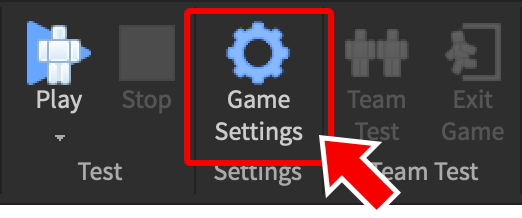
- Select the Monetization tab.
- Toggle on Private Servers. This will reveal options for setting the private server price (optionally free).
- Click the Save button.
Note that if you change the price of private servers, all active subscriptions will be canceled, but players with subscriptions will receive a private message in their inbox about this change.
