Particle Emitters
Particle Emitters
Particle emitters create special effects like fire, smoke, and sparks by using 2D images in combination with properties such as color and size.

Creating a Particle Emitter
All particle emitters must be parented to an object of the BasePart class such as a Part or MeshPart.
To create a particle emitter:
- Select the object in the Explorer window and insert a ParticleEmitter using the
 icon.
icon.
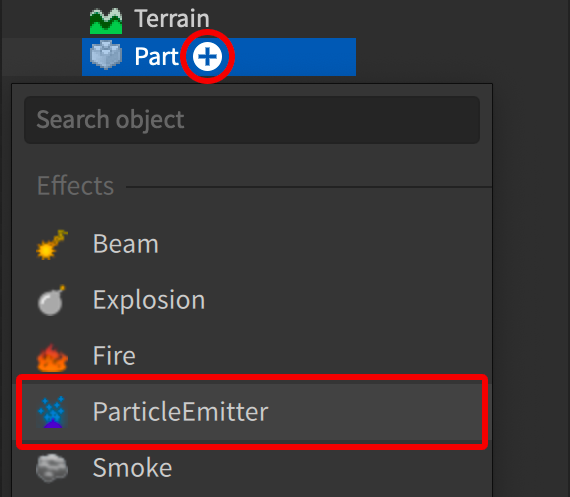
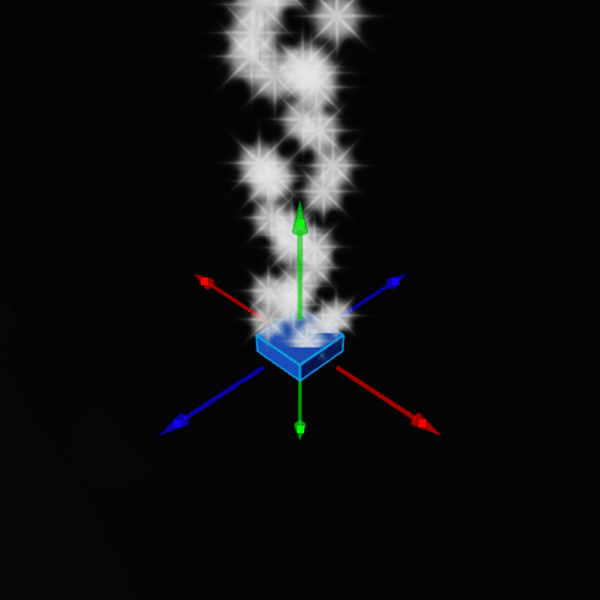
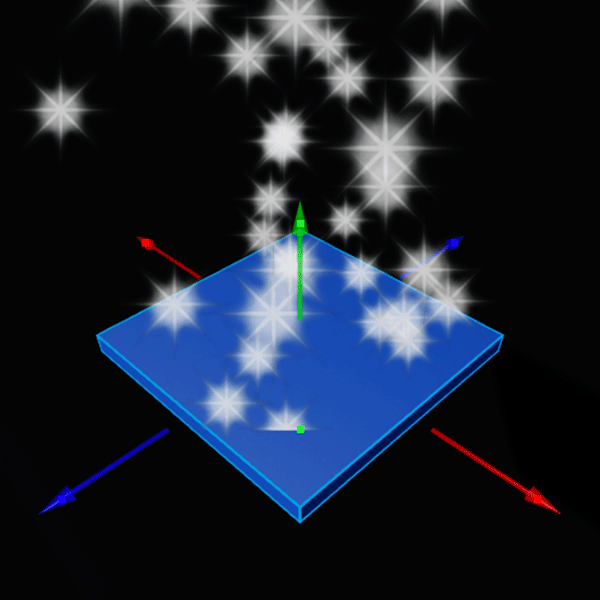
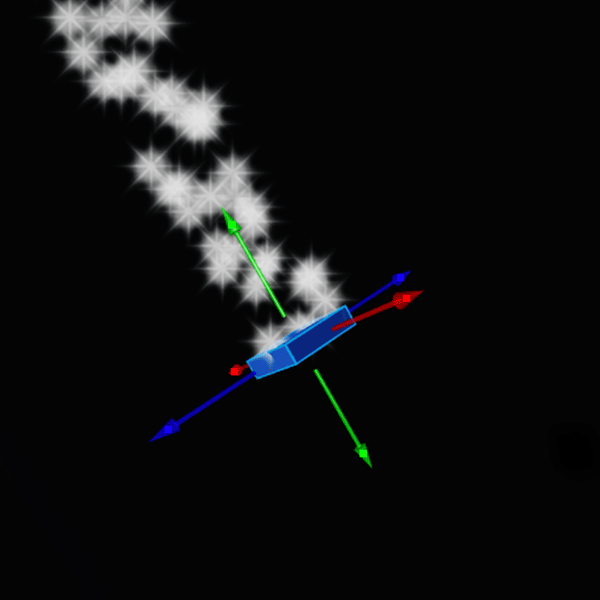
- To change the direction of a particle effect without re-orienting its parent part, use the emitter’s EmissionDirection property.
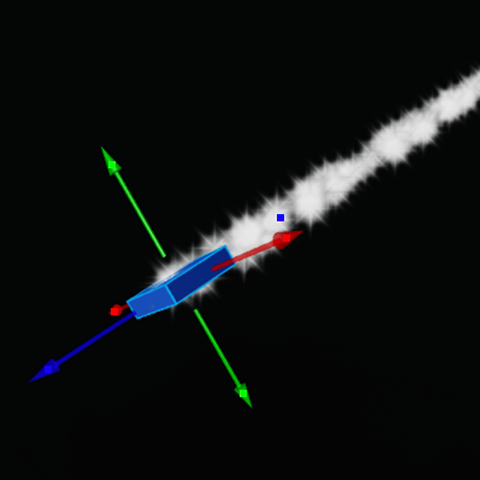
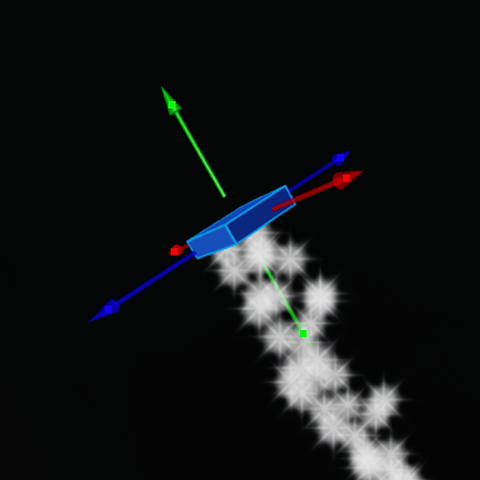
Customizing Particles
Once an emitter is added, you can modify the effect through its properties. Below are some common properties of particle emitters.
Texture
Changes the image used by particles. To import a particle image, see /articles/game assets#images|Game Assets.
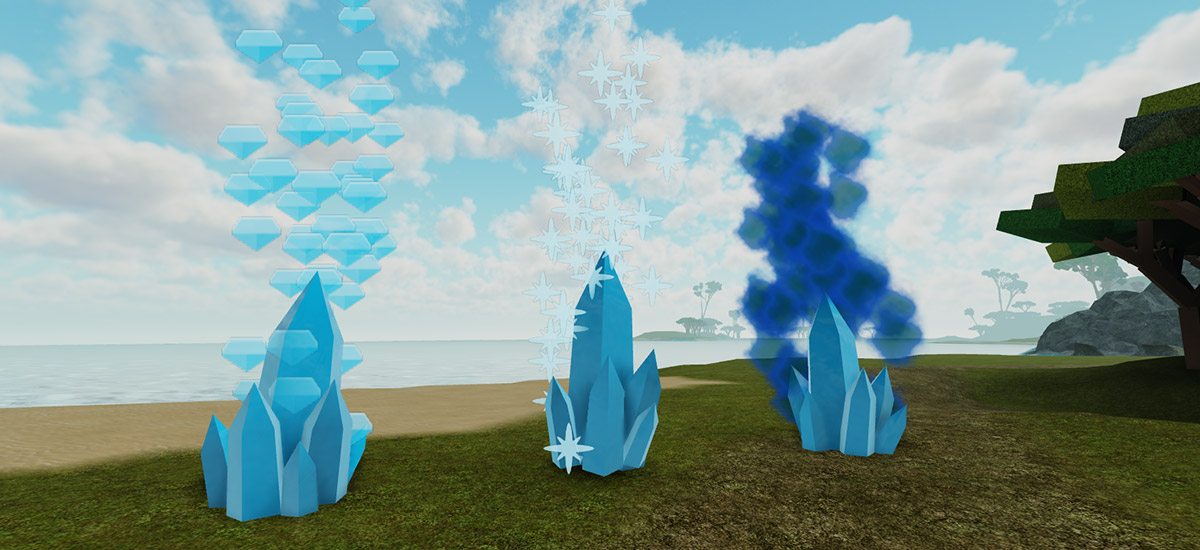
Color
This property tints the particle texture with a specific color. Colors can be selected in three ways:
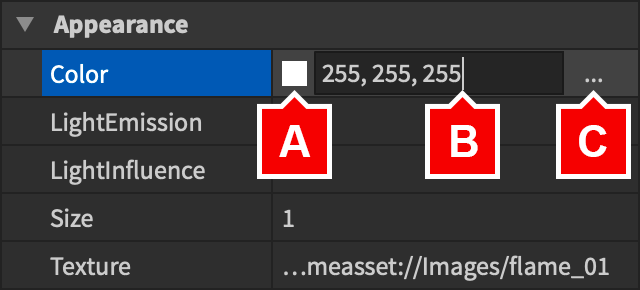


Creating Color Sequences »
To modify a sequence:
- Click on an existing marker arrow to select a point in the sequence.
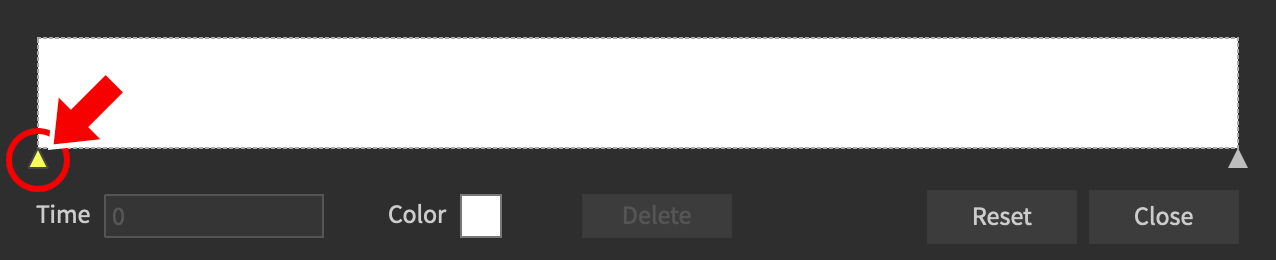
- With a marker selected, you can then change the color.
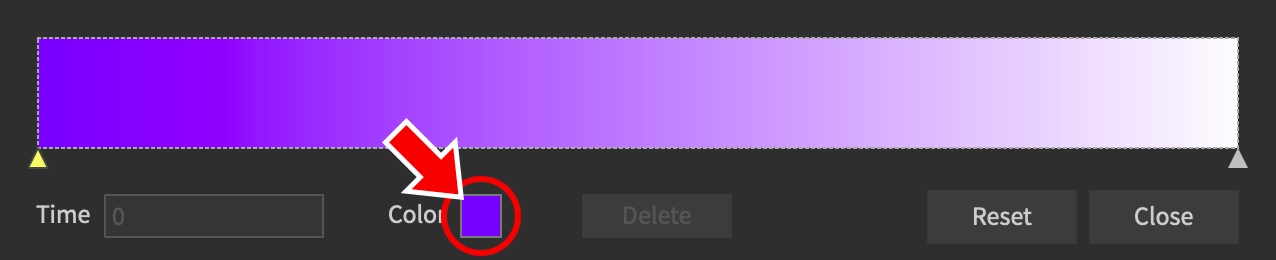
- Additional markers can be inserted by clicking a point along the timeline. These can be moved by dragging them left/right, or deleted by clicking the Delete button.
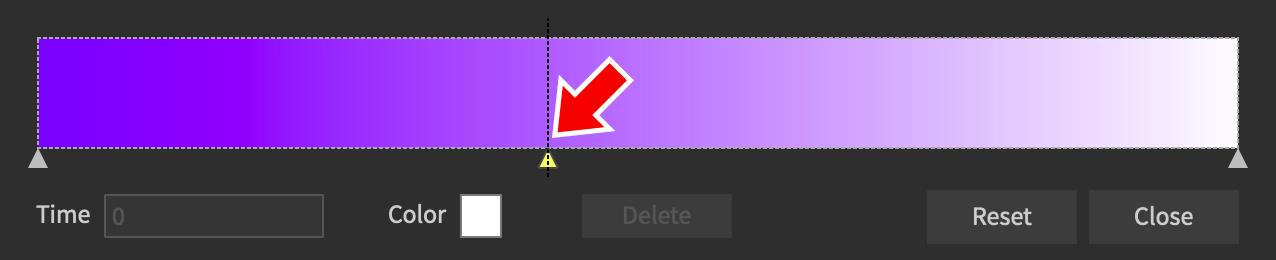
Size
The size of particles is measured in studs. Size can be defined in two ways:
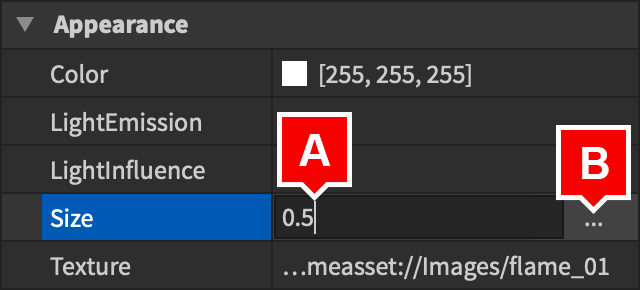
Creating Size Sequences »
Using a sequence, particle size can change over time. A sequence starts at 0, the start of emitting, and ends at 1, the lifetime of a particle.
- To change the size at a point, click on a marker and drag it up or down. Values can also be typed in the Value field to specify the size at that marker.
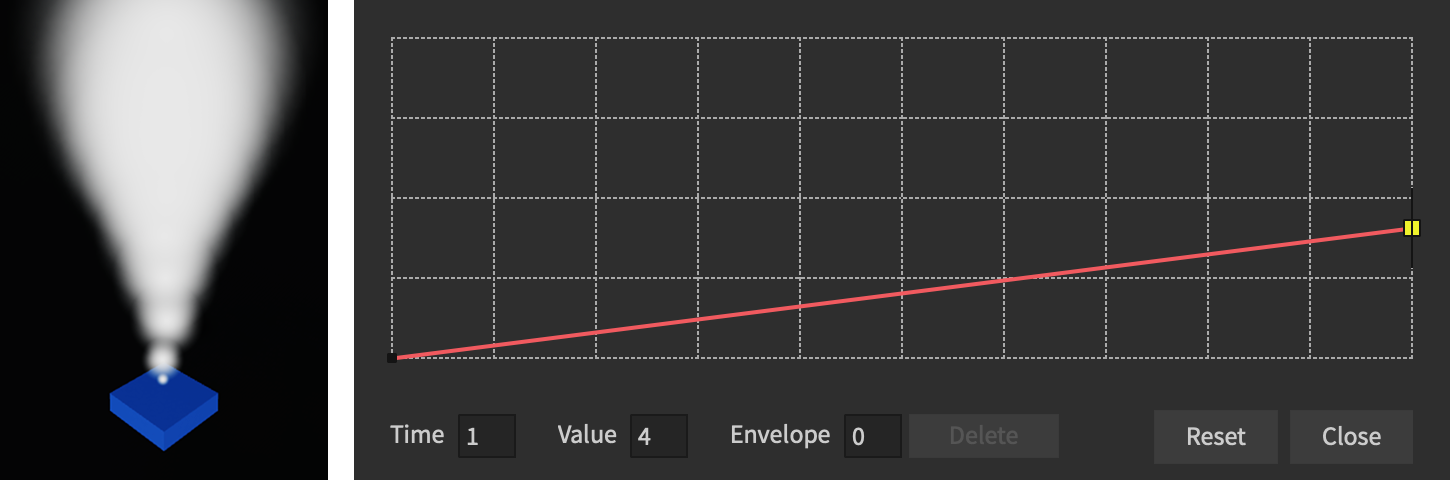
- To insert new markers, click on any point in the graph.
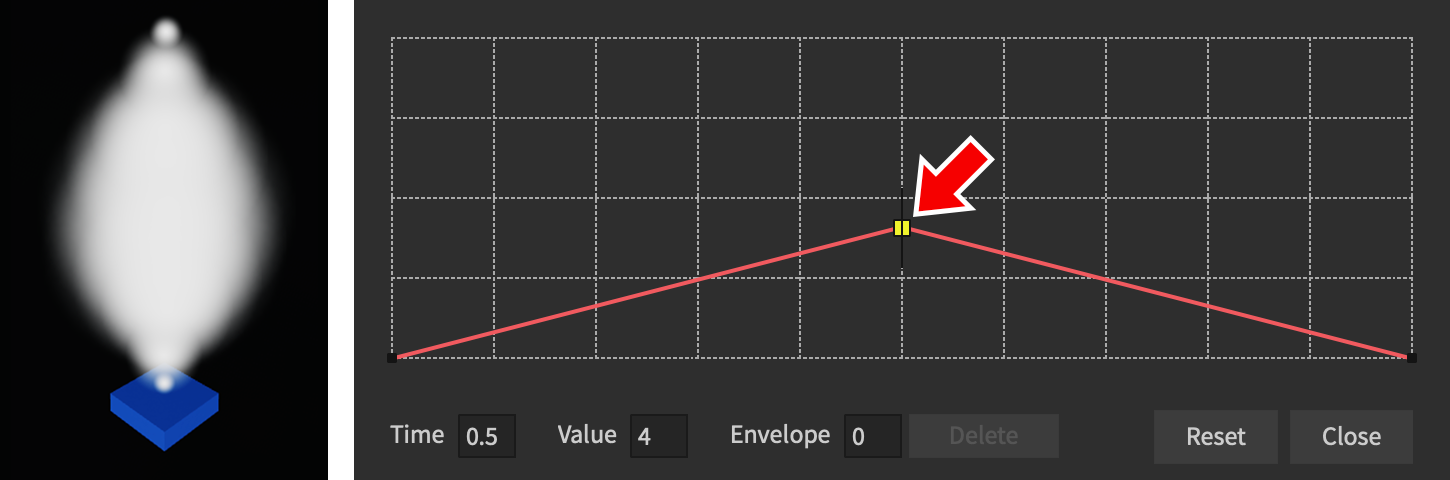
- To add a random range for size, click on any marker and drag the envelope lines up or down. At that time, particles will be a random size between the red envelope.
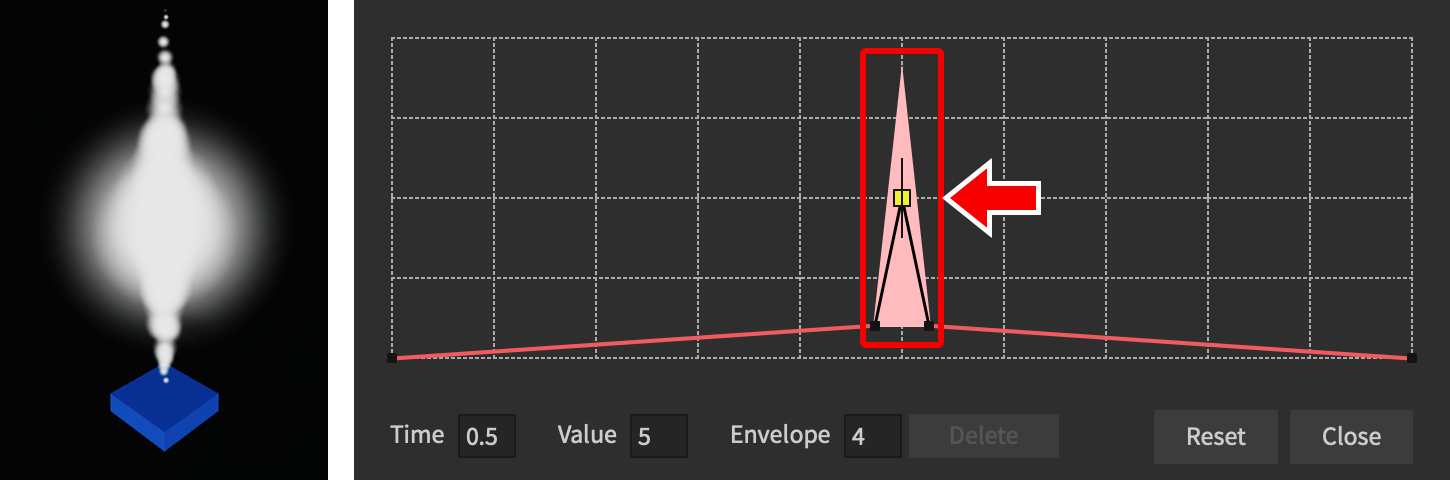
Shape
TheParticleEmitter/Shape|Shape property sets the shape of the particle emitter to either a Box, Sphere, Cylinder, or Disc.

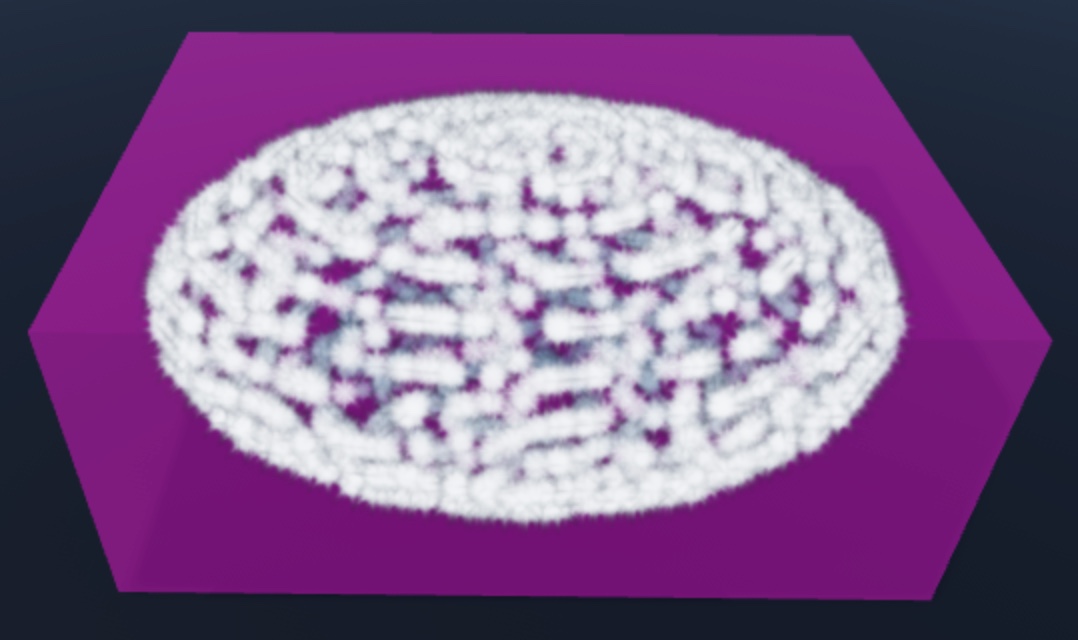
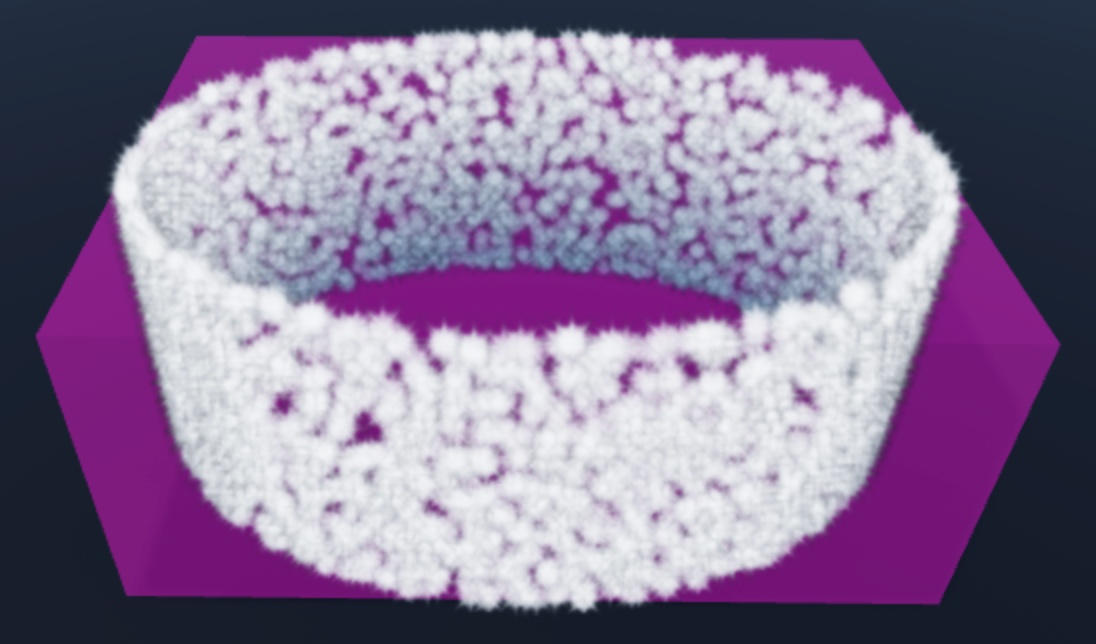
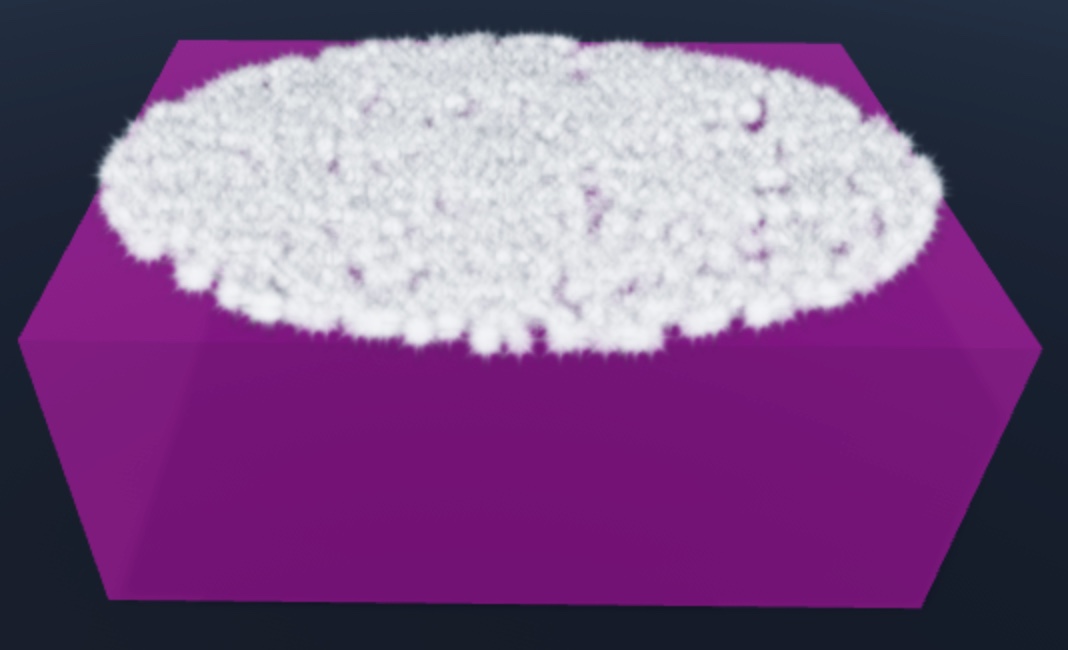
After you select a shape for your particle emitter, you can experiment with the ShapeStyle, ShapeInOut, and ShapePartial properties to further customize particle emission.
Attachment|Attachment, the sphere and cylinder shapes will not display correctly.
ShapeStyle
The ParticleEmitter/ShapeStyle|ShapeStyle property sets the emission type to either:
- Surface – Particles only emit from the outside of the shape.
- Volume – Particles only emit from the outside of the shape.
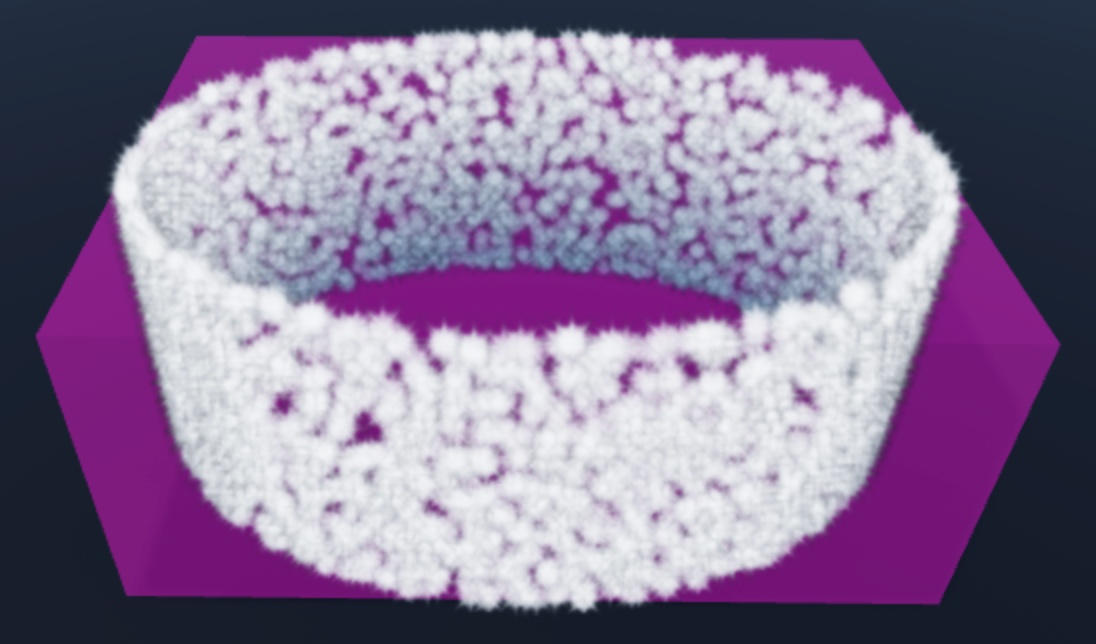
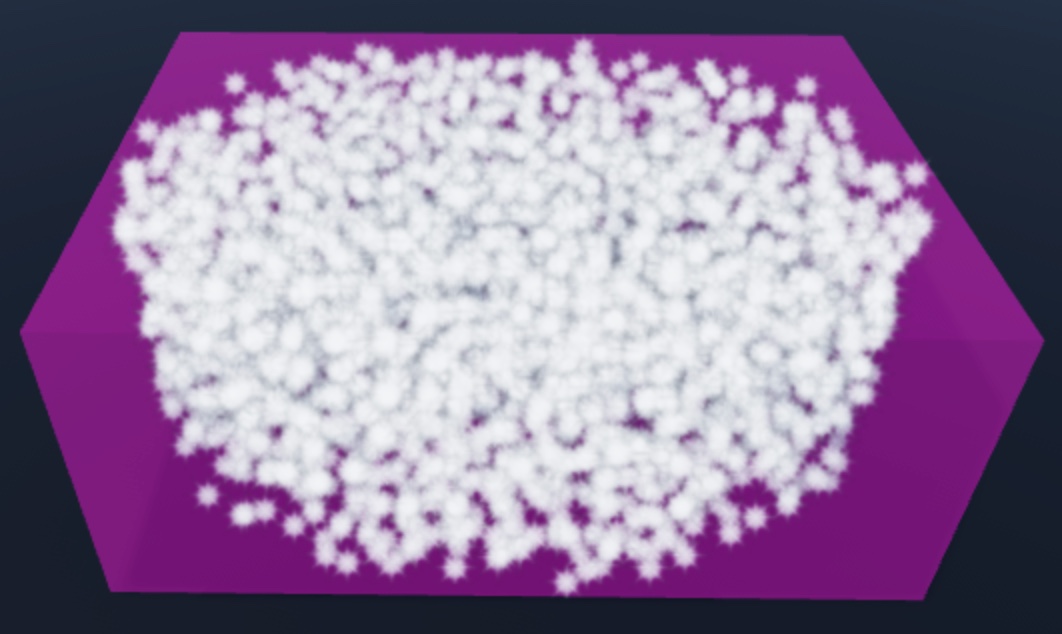
ShapeInOut
TheParticleEmitter/ShapeInOut|ShapeInOut property sets the emission to:
- Outward – Particles emit away from the shape.
- Inward – Particles emit toward the shape.
- InAndOut – Particles randomly behave as both Inward and Outward.
ShapePartial
TheParticleEmitter/ShapePartial|ShapePartial property is a factor you can use to determine cylinder, disc, and sphere shapes.
ParticleEmitter/EmissionDirection|EmissionDirection= TopParticleEmitter/ShapeStyle|ShapeStyle= SurfaceParticleEmitter/ShapeInOut|ShapeInOut= Outward
For cylinders, ParticleEmitter/ShapePartial|ShapePartial multiplies the radius of the cylinder on the side of its ParticleEmitter/EmissionDirection|EmissionDirection.
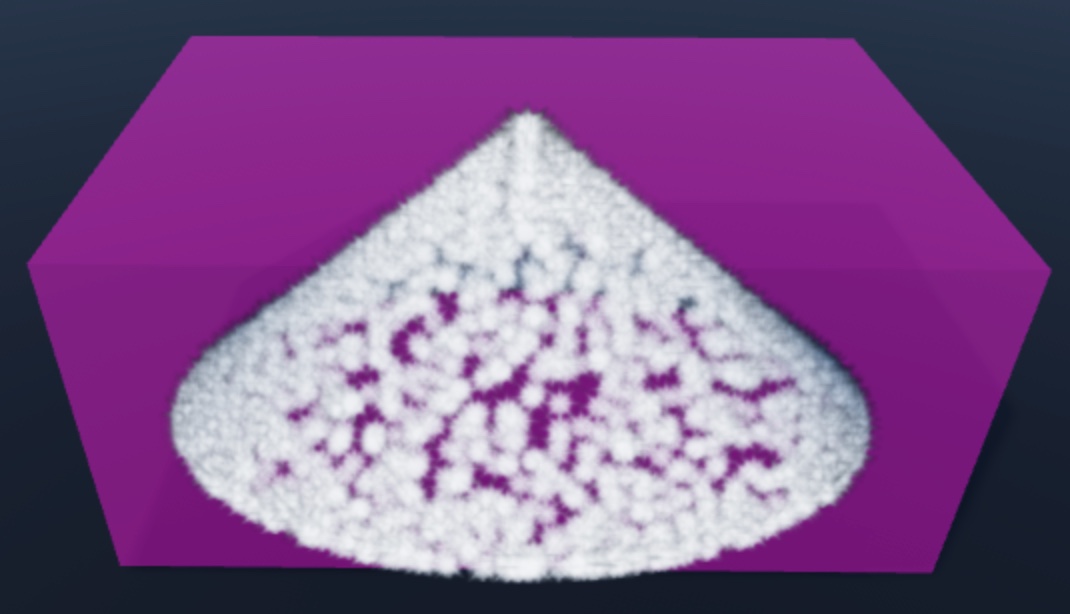
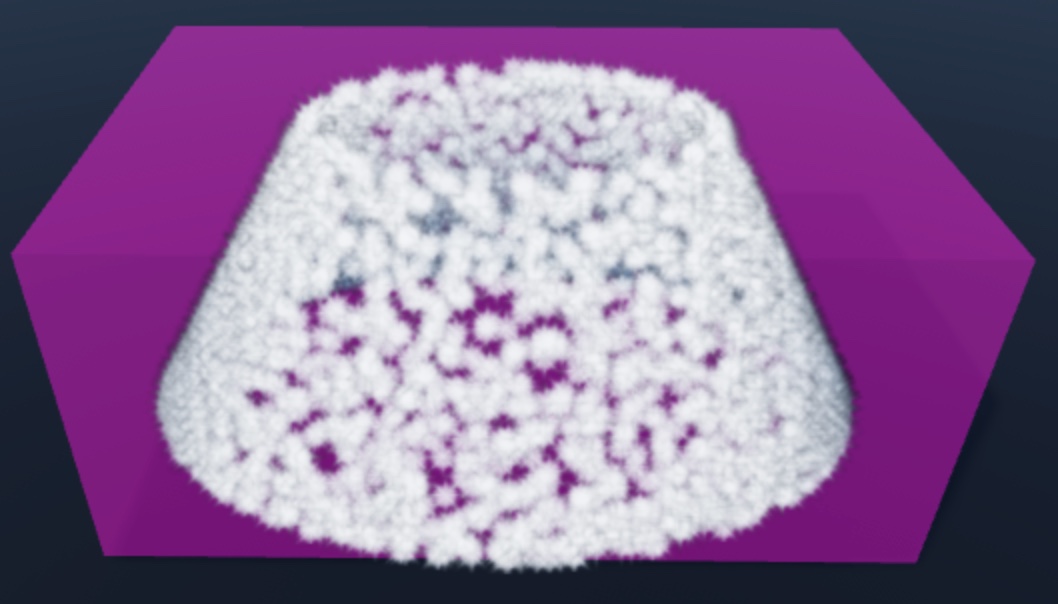
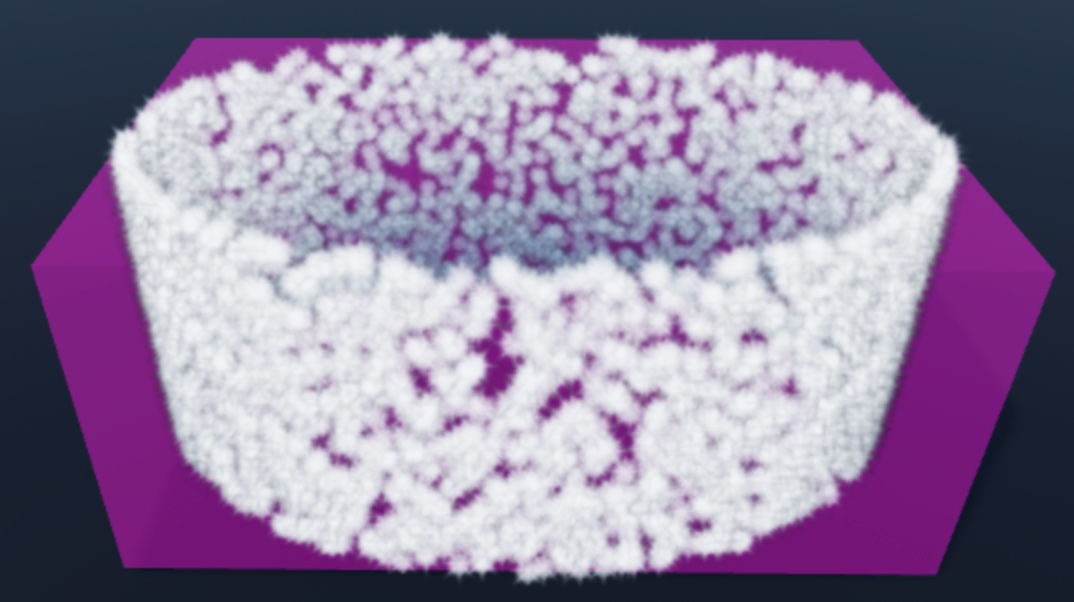
For discs, ParticleEmitter/ShapePartial|ShapePartial inversely multiplies the inner radius of the disc.


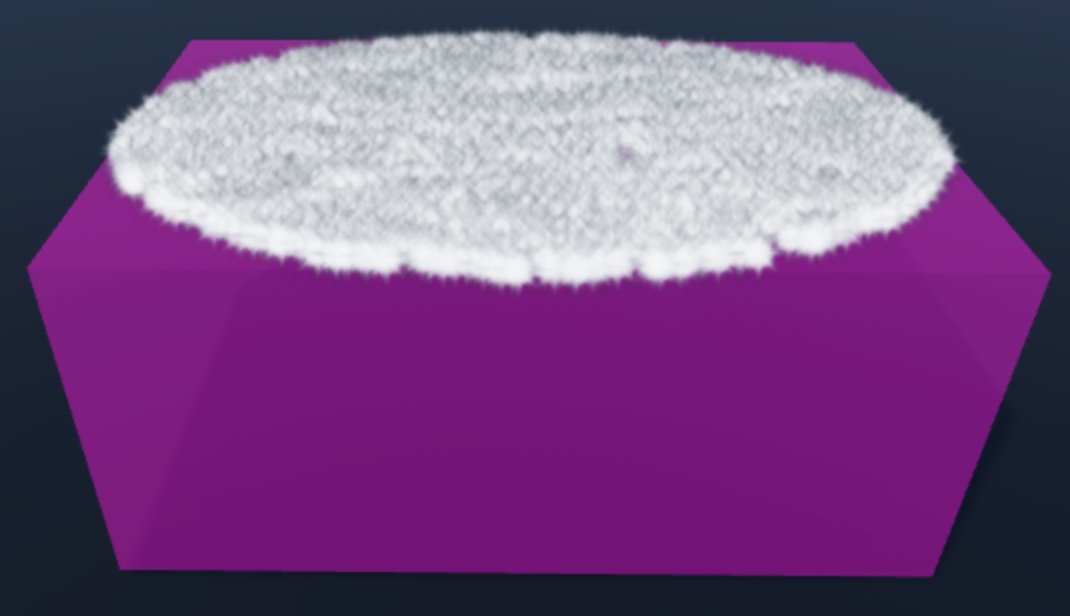
For spheres, ParticleEmitter/ShapePartial|ShapePartial multiplies the hemispherical angle.
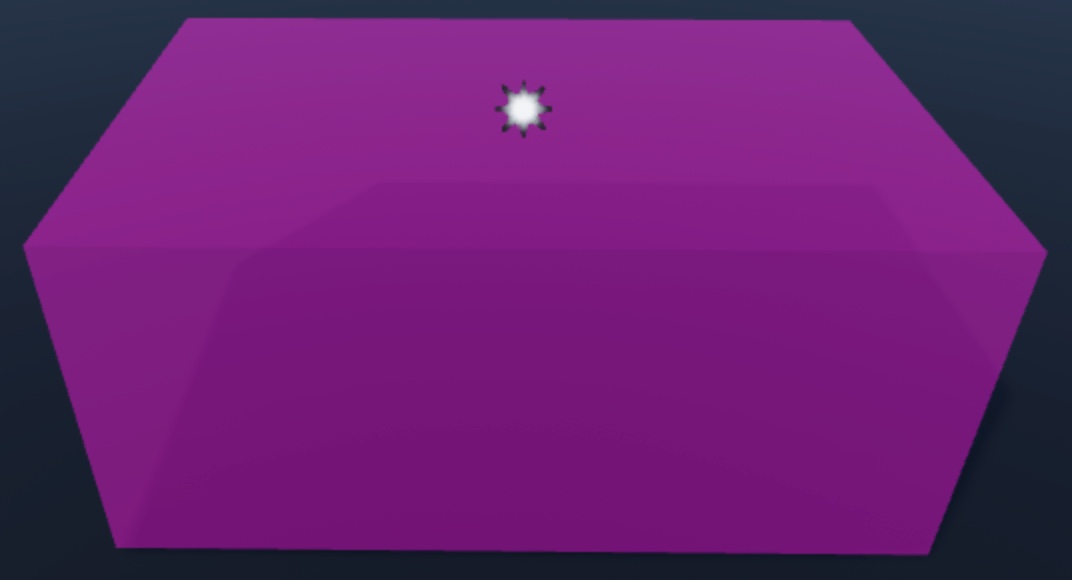
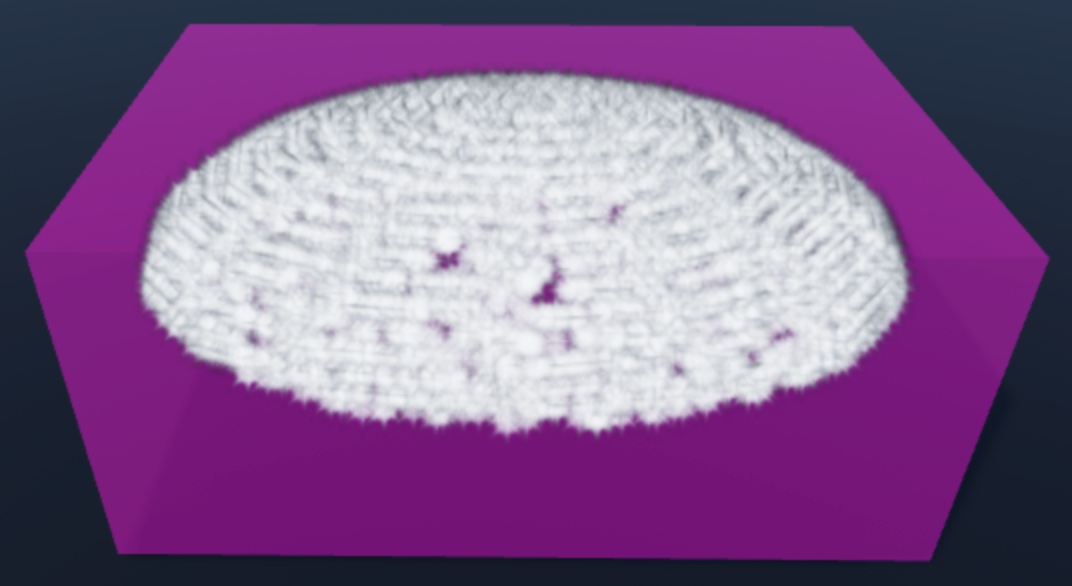
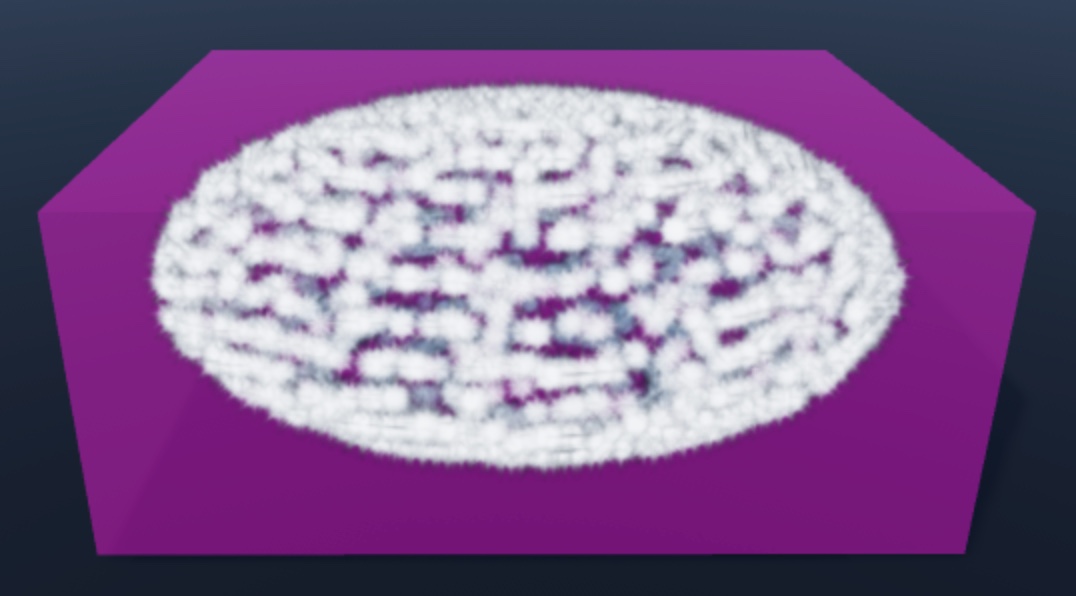
Lifetime
Particle lifetime is defined in seconds. Lifetime can be one consistent value or a minimum/maximum range formatted like Min, Max. The maximum lifetime is 20 seconds.
Rate
This specifies the number of particles created per second. A single emitter can create up to 500 particles per second.
Other Properties
Below are some properties used to further customize particles.
| Property | Description |
|---|---|
ParticleEmitter/Acceleration|Acceleration |
Determines the direction of acceleration for particles. This can be used to create effects such as particles being affected by wind. |
ParticleEmitter/Drag|Drag |
The rate in seconds that particles lose half their speed. |
ParticleEmitter/Rotation|Rotation |
The angle of rotation for newly created particles. Single numbers will create particles at that angle. Using two numbers (minimum, maximum) will set a random rotation for each particle. |
ParticleEmitter/RotSpeed|RotSpeed |
The speed of rotation for particles when created. This can be a single number or a number range for randomized speed. Negative values cause particles to rotate counter-clockwise. |
ParticleEmitter/Speed|Speed |
The speed of particle movement, measured in studs. This can be a single number or a number range for randomized speed. Negative values cause particles to move in reverse. |
ParticleEmitter/Transparency|Transparency |
The transparency of all active particles over their individual lifetimes. This can be a number between 0–1 or a sequence defined similarly to a size sequence. |
ParticleEmitter/ZOffset|ZOffset |
Controls the forward/backward position of how particles are rendered, measured in studs. Useful in situations where you have more than one particle emitter in the same area. |
ParticleEmitter API page.
Emitter Examples
The following emitters can be achieved by creating a new ParticleEmitter and changing the listed properties to the highlighted values.
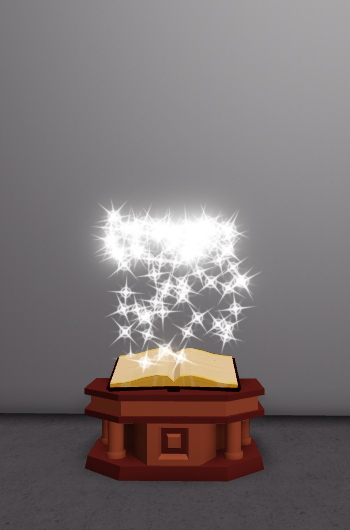
| Properties - ParticleEmitter "ParticleEmitter" | |
| LightEmission | 0.5 |
| Texture | rbxhttp://asset/?id=3909691881 |
| Drag | 1 |
| Lifetime | 5 |
| RotSpeed | -100, 100 |

| Properties - ParticleEmitter "ParticleEmitter" | |
| Color |  <ColorSequence>  |
| LightEmission | 0.7 |
| Size | <NumberSequence> 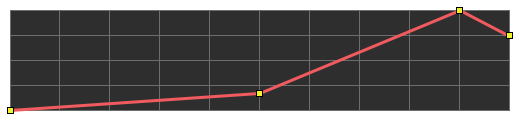 |
| Texture | rbxhttp://asset/?id=3916143220 |
| Transparency | <NumberSequence> 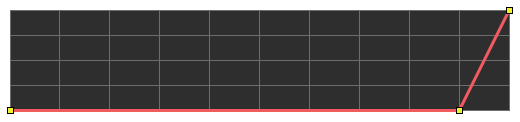 |
| Lifetime | 3 |
| Rate | 10 |
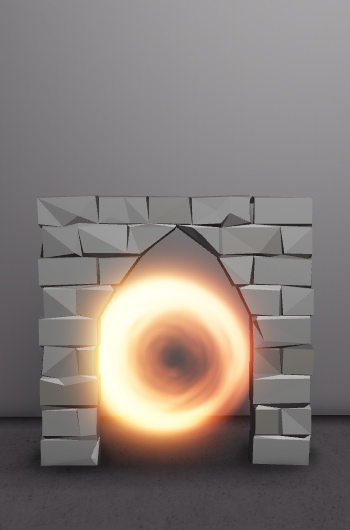
| Properties - ParticleEmitter "ParticleEmitter" | |
| Color |  [255, 74, 29] [255, 74, 29] |
| LightEmission | 0.8 |
| Size | 5 |
| Texture | rbxhttp://asset/?id=3916186365 |
| Transparency | <NumberSequence> 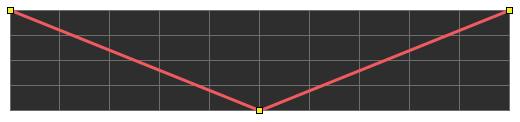 |
| Lifetime | 2 |
| Rate | 5 |
| Rotation | 0, 360 |
| RotSpeed | 100 |
| Speed | 0 |
