Bubble Chat
Bubble Chat
The built-in bubble chat system enables display of customizable chat bubbles above avatars and NPCs.
Key features include:
- Animated transitions for improved engagement.
- Numerous customization options including bubble duration, text/background color, distance at which bubbles are minimized or hidden, and much more.
- Ability to define unique bubble styles per-user or NPC.
Enabling Bubble Chat
To enable bubble chat, toggle on BubbleChatEnabled in the Chat service, either directly or from a LocalScript within StarterPlayerScripts.
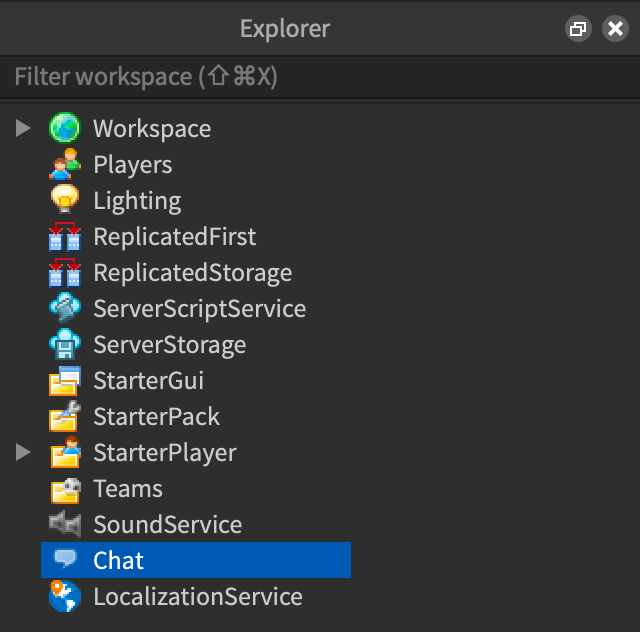
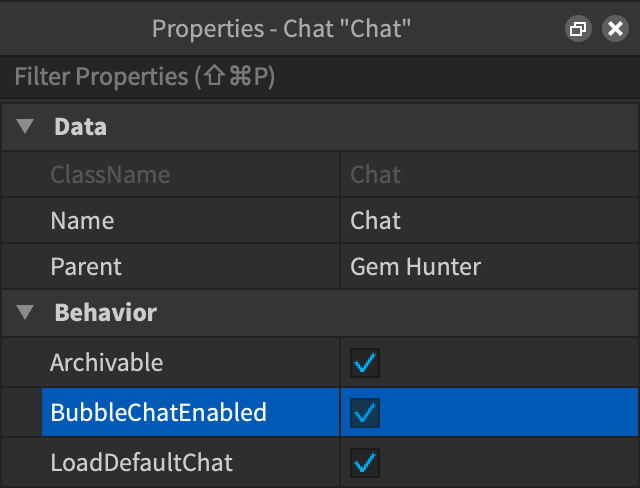
Customization Options
The appearance and behavior of bubbles can be customized by calling Chat/SetBubbleChatSettings and passing in a table of key-value pairs, for example:
Appearance
Basic bubble appearance and style can be controlled through the following:
| Key | Description | Type | Default |
|---|---|---|---|
| BackgroundColor3 | Bubble background color | Datatype/Color3 |
[250, 250, 250] |
| TextColor3 | Bubble text color | Datatype/Color3 |
[57, 59, 61] |
| TextSize | Bubble text size | number | 16 |
| Font | Bubble text font | Enum/Font|Enum.Font |
GothamSemibold |
| Transparency | Bubble transparency (0–1) | number | 0.1 |
| CornerEnabled | Whether bubbles have rounded corners | boolean | true |
| CornerRadius | Radius of bubble corners | Datatype/UDim |
0, 12 |
| TailVisible | Whether the pointed "tail" of the most recent bubble is visible | boolean | true |
| Padding | Space between the text and the edges of a bubble, in pixels | number | 8 |
| MaxWidth | Maximum width of a bubble, in pixels | number | 300 |
Behavior
Bubble behavior on screen, such as duration and maximum visible distance from the camera, can be configured with the following:
| Key | Description | Type | Default |
|---|---|---|---|
| AdorneeName | Name of the body part or Attachment that bubbles will attach to; if multiple instances of the same name exist, only the first instance found will be used |
string | HumanoidRootPart |
| BubbleDuration | Time before a bubble fades out, in seconds | number | 15 |
| BubblesSpacing | Vertical space between stacked bubbles, in pixels | number | 6 |
| MaxBubbles | Maximum number of bubbles displayed before older bubbles immediately disappear | number | 3 |
| VerticalStudsOffset | Extra space between bubbles and their adornee, in studs | number | 0 |
| LocalPlayerStudsOffset | If adorned to the local player, the offset of bubbles in studs from their adornee, relative to the camera orientation | Datatype/Vector3 |
0, 0, 2 |
| MinimizeDistance | Distance from the camera when bubbles turn into a single bubble with an ellipsis (...) to indicate chatter | number | 40 |
| MaxDistance | Maximum distance from the camera that bubbles are shown | number | 100 |
Background Image
The background image of bubbles can be customized by including a BackgroundImage sub-table within the main settings table:
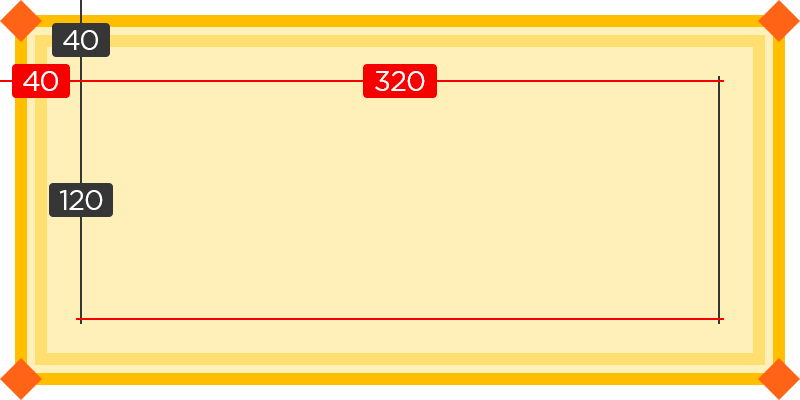
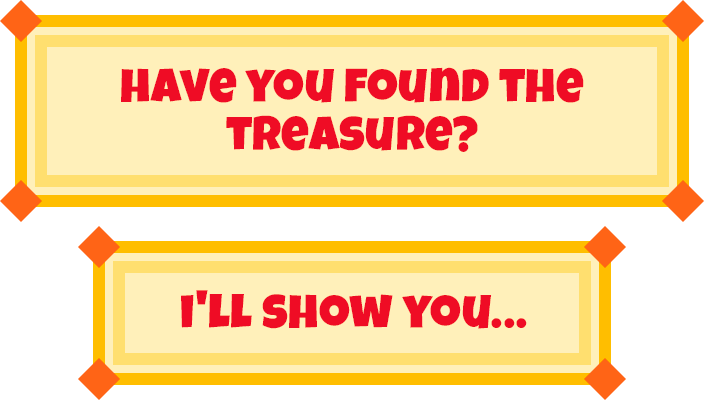
| Key | Description | Type | Default |
|---|---|---|---|
| Image | Asset ID of the background image | string | |
| ImageColor3 | ImageLabel/ImageColor3|ImageColor3 property for the image |
Datatype/Color3 |
[255, 255, 255] |
| ImageRectOffset | ImageLabel/ImageRectOffset|ImageRectOffset property for the image |
Datatype/Vector2 |
0, 0 |
| ImageRectSize | ImageLabel/ImageRectSize|ImageRectSize property for the image |
Datatype/Vector2 |
0, 0 |
| ScaleType | ImageLabel/ScaleType|ScaleType property for the image |
Enum/ScaleType|Enum.ScaleType |
Stretch |
| SliceCenter | ImageLabel/SliceCenter|SliceCenter property for the image; only applies if ScaleType is set to Enum/ScaleType|Enum.ScaleType.Slice |
Datatype/Rect |
0, 0, 0, 0 |
| SliceScale | ImageLabel/SliceScale|SliceScale property for the image; only applies if ScaleType is set to Enum/ScaleType|Enum.ScaleType.Slice |
number | 1 |
| TileSize | ImageLabel/TileSize|TileSize property for the image; only applies if ScaleType is set to Enum/ScaleType|Enum.ScaleType.Tile |
Datatype/UDim2 |
1, 0, 1, 0 |
Background Gradient
A gradient background can be applied to bubbles by including a BackgroundGradient sub-table within the main settings table:
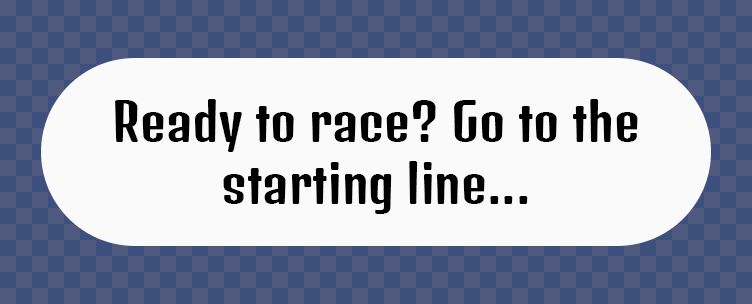
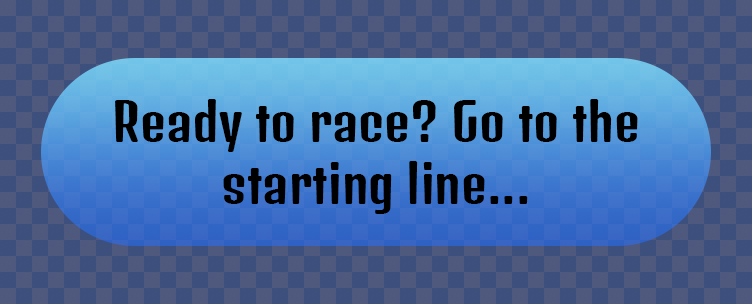
| Key | Description | Type | Default |
|---|---|---|---|
| Enabled | Whether the defined gradient is enabled | boolean | false |
| Color | The UIGradient/Color|Color property of the background gradient |
Datatype/ColorSequence |
[150, 150, 150] → [250, 250, 250] |
| Offset | The UIGradient/Offset|Offset property of the background gradient |
Datatype/Vector2 |
0, 0 |
| Rotation | The UIGradient/Rotation|Rotation property of the background gradient |
number | 0 |
| Transparency | The UIGradient/Transparency|Transparency property of the background gradient |
Datatype/NumberSequence |
0 → 0 |
Animation
Bubble animation can be customized by including a SizeAnimation and/or TransparencyAnimation sub-table within the main settings table:
| Key | Description | Type | Default |
|---|---|---|---|
| Enabled | Whether the defined size animation is enabled | boolean | true |
| SpringDampingRatio | Damping ratio of the size animation; a value above 1 will result in a slower, more rigid animation while a value between 0 and 1 will result in a bouncing effect | number | 1 |
| SpringFrequency | Frequency of the size animation; higher values will make the animation play faster | number | 2 |
| Key | Description | Type | Default |
|---|---|---|---|
| Enabled | Whether the defined transparency animation is enabled | boolean | true |
| SpringDampingRatio | Damping ratio of the transparency animation; a value above 1 will result in a slower, more rigid animation while a value between 0 and 1 will result in a bouncing effect | number | 1 |
| SpringFrequency | Frequency of the transparency animation; higher values will make the animation play faster | number | 2 |
Per-User Customization
Bubbles can be customized per-user by including a UserSpecificSettings sub-table within the main settings table. Each key within the table should be a user’s Player/UserId|UserId and its value should be a table containing override settings for that user.
NPC Bubbles
Chat bubbles can be shown above NPCs by calling the Chat/Chat method. You can also customize such bubbles by including a UserSpecificSettings table as outlined in per-user customization, but instead of a Player/UserId|UserId, use the full name of the part/attachment (Instance/GetFullName).
Chat/Chat should be called from a server-side Script so that messages propagate correctly to other users. However, in the case of NPC conversations which only need to appear to the specific user interacting with the NPC, it should be called from a client-side LocalScript.
