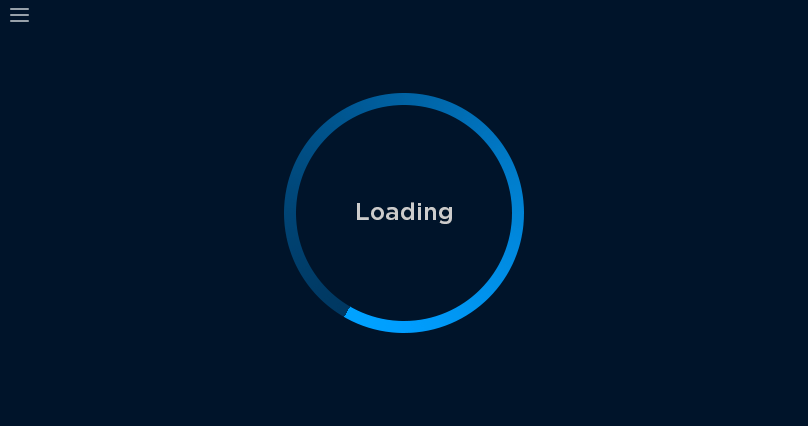Custom Loading Screens
Custom Loading Screens
Roblox displays a default loading screen when players join, but you can personalize your game further with a custom loading screen that contains static or animated content.
This article covers loading screens which appear when players initially join the game. To customize loading screens which appear when players teleport, see
articles/Teleporting Between Places.
Setup/Design
Custom loading screens utilize ReplicatedFirst, a service that replicates instances to clients before anything else is replicated.
- Create a
LocalScriptwithin ReplicatedFirst.

- Paste in the following code and customize the
ScreenGuistarting on line 10.
Screen Pre-Creation »
If you don’t want to design the loading screen through scripting, you can reference a pre-created ScreenGui named LoadingScreen using the script below. The screen should be stored inside ReplicatedFirst.
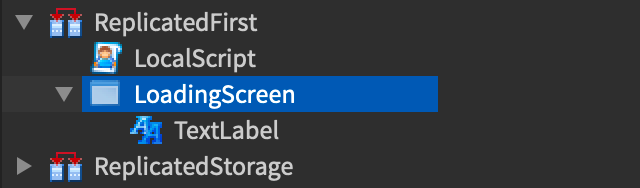
Adding Animations
Animations can enhance the loading screen and indicate progress. The following example adds an ImageLabel to the screen and rotates it continually using TweenService.