Games and Places
Games and Places
Roblox games are made up of individual places. You can draw direct comparisons to Unity’s scenes and Unreal Engine’s maps. Places contain the environmental building blocks, models, scripts, UI, game logic, and everything else related to the game’s experience. While a game can consist of many places, each game can have just one starting place that all players load into when they start playing.
Game/Place Setup
To make a new game, you first need to create a new place and publish it to the cloud.
-
Create a new place through File → New.
-
Publish it as a new game under File → Publish to Roblox.
-
Near the bottom of the window, click Create new game….
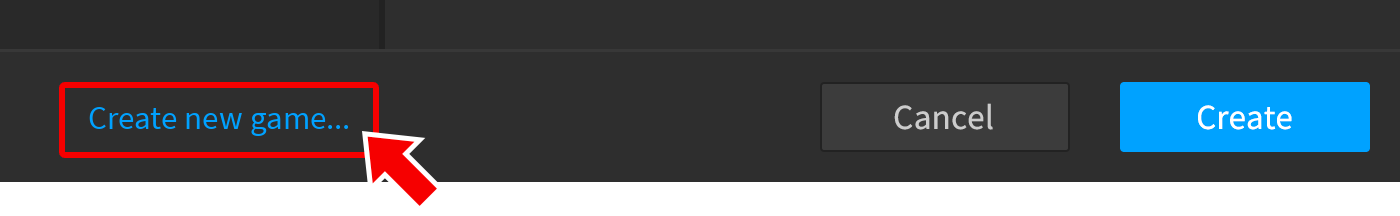
- Enter a name, optional description, and then click the Create button.
Once a game is published to Roblox’s servers, its current places are shown in the Places folder within the Asset Manager window, accessible from the View tab at the top of the screen.
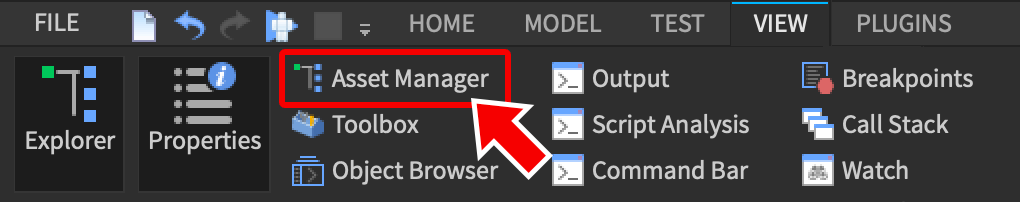
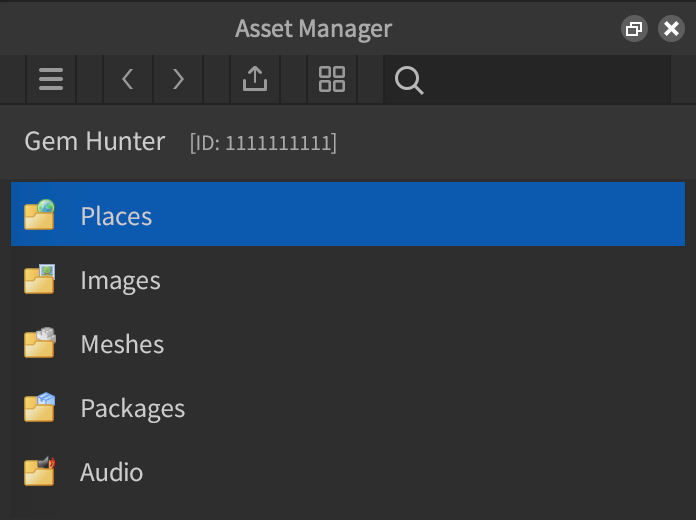

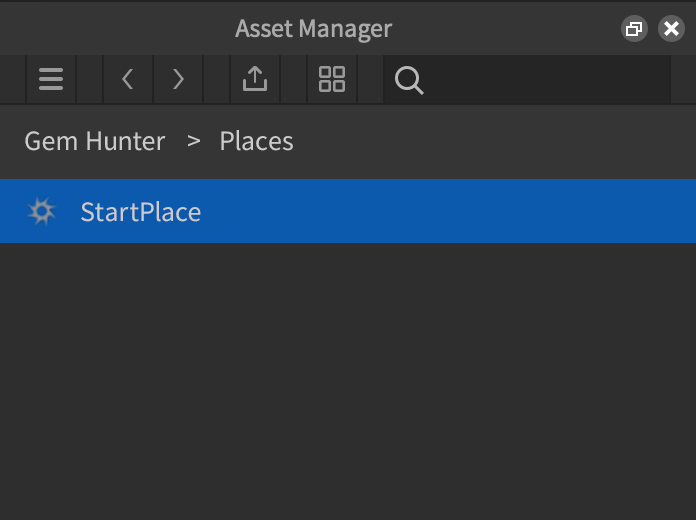
To add more places to a game, right-click in any empty region of the window (not over a place name/tile) and select Add New Place. Once a new place is created, you can rename it by right-clicking and selecting Rename. You can then double-click the place to begin editing it in Roblox Studio.
Moving Players Between Places
As noted above, each game can have just one starting place which all players load into when they start playing. In the Places folder, the starting place is marked by the ![]() symbol.
symbol.
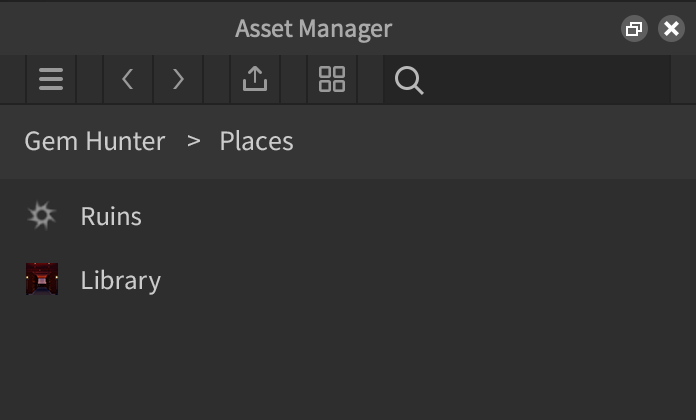
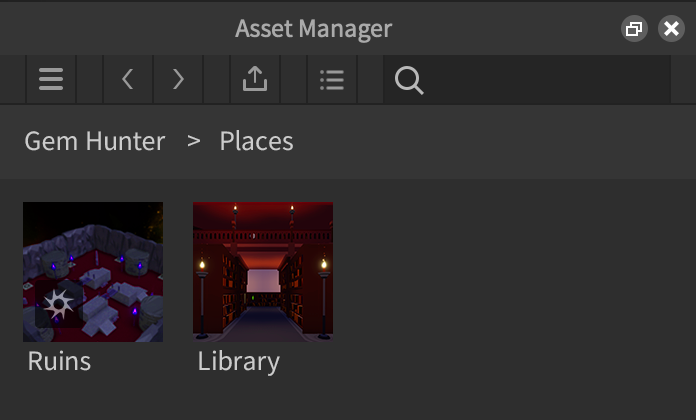
To implement “levels” or “worlds” in a game, you can create multiple places and move players between them as outlined in articles/Teleporting Between Places|Teleporting Between Places.
