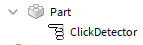Properties
Content
|
Sets the mouse icon that will be displayed when the mouse is hovered over this ClickDetector |
float
|
Maximum distance between a character and the ClickDetector for the character to be able to click it |
bool
|
Determines if an |
string
[ReadOnly]
[NotReplicated]
|
A read-only string representing the class this |
int
[Hidden]
[ReadOnly]
[NotReplicated]
[Deprecated]
|
The cost of saving the instance using data persistence. |
string
|
A non-unique identifier of the |
Instance
[NotReplicated]
|
Determines the hierarchical parent of the |
bool
[Hidden]
|
A deprecated property that used to protect |
int64
[Hidden]
[NotReplicated]
|
bool
[Hidden]
[NotReplicated]
[Deprecated]
|
string
[ReadOnly]
[NotReplicated]
[Deprecated]
|
Functions
void
|
This function destroys all of an |
Instance
|
Create a copy of an object and all its descendants, ignoring objects that are not |
void
|
Sets the |
Instance
|
Returns the first ancestor of the |
Instance
|
Returns the first ancestor of the |
Instance
|
Returns the first ancestor of the |
Instance
|
Returns the first child of the |
Instance
|
Returns the first child of the |
Instance
|
Returns the first child of the |
Instance
|
Returns the first descendant found with the given |
Actor
|
Returns the Actor associated with the Instance, usually the first Actor ancestor |
Variant
|
Returns the attribute which has been assigned to the given name |
RBXScriptSignal
|
Returns an event that fires when the given attribute changes |
Dictionary
|
Returns a dictionary of string → variant pairs for each of the |
Objects
|
Returns an array containing all of the |
string
[NotBrowsable]
|
Returns a coded string of the |
Array
[CustomLuaState]
|
Returns an array containing all of the descendants of the instance |
string
|
Returns a string describing the |
RBXScriptSignal
|
Get an event that fires when a given property of an object changes. |
bool
[CustomLuaState]
|
Returns true if an |
bool
|
Returns true if an |
bool
|
Returns true if an |
void
[Deprecated]
|
Sets the object’s Parent to nil, and does the same for all its descendants. |
void
|
Sets the attribute with the given name to the given value |
Instance
[CustomLuaState]
[CanYield]
|
Returns the child of the |
Objects
[Deprecated]
|
Returns an array of the object’s children. |
Instance
[Deprecated]
|
void
[Deprecated]
|
Instance
[Deprecated]
|
Objects
[Deprecated]
|
bool
[Deprecated]
[CustomLuaState]
|
bool
[Deprecated]
|
void
[Deprecated]
|
Events
RBXScriptSignal
|
Fires when a player left clicks on the ClickDetector |
RBXScriptSignal
|
Fires when the |
RBXScriptSignal
|
Fires when a player’s mouse moves off of the |
RBXScriptSignal
|
Fires when a player right clicks on the ClickDetector |
RBXScriptSignal
[Deprecated]
|
Deprecated in favor of |
RBXScriptSignal
|
Fires when the |
RBXScriptSignal
|
Fires whenever an attribute is changed on the |
RBXScriptSignal
|
Fired immediately after a property of an object changes. |
RBXScriptSignal
|
Fires after an object is parented to this |
RBXScriptSignal
|
Fires after a child is removed from this |
RBXScriptSignal
|
Fires after a descendant is added to the |
RBXScriptSignal
|
Fires immediately before a descendant of the |
RBXScriptSignal
|
Fires immediately before the instance is destroyed via |
RBXScriptSignal
[Deprecated]
|
Code Samples
Creating a ClickDetector Door
The code sample below demonstrates the functionality of a ClickDetector and its properties and events.
First the code creates a ClickDetector and set’s its Instance/Parent|parent to the door. It also sets the ClickDetector/MaxActivationDistance|maximum distance players can interact with the ClickDetector to 10 studs and set’s the ClickDetector’s ClickDetector/CursorImage|CursorImage to:
![]()
Then, the code connects the ClickDetector to several events, including changing the door’s BasePart/Transparency when the player’s mouse hovers ClickDetector/MouseHoverEnter|on and ClickDetector/MouseHoverLeave|off off the door. The player opens the door by ClickDetector/MouseClick|left clicking their mouse while over the ClickDetector and closes the door by ClickDetector/RightMouseClick|right clicking their mouse while over the ClickDetector.
This code works in a Script as long as the script’s parent is the door BasePart|Part.
Part Anchored Toggle
This code sample will allow a part to be clicked to toggle its anchored property. When toggled, the visual appearance of the part is updated (red means anchored, yellow means free).
ClickDetector Example
Place this code inside a Script inside a ClickDetector. The code sample first creates a reference to the ClickDetector parent and defines a function to show a message that greets a player. Finally, it connects the ClickDetector/MouseClick|MouseClick event of the ClickDetector to the defined function.