
Type Index Pages
- BillboardGui
- CanvasGroup
- Frame
- Hint
- ImageButton
- ImageLabel
- PlayerGui
- ScreenGui
- ScrollingFrame
- StarterGui
- SurfaceGui
- TextBox
- TextButton
- TextLabel
- UIAspectRatioConstraint
- UIGradient
- UIGridLayout
- UIListLayout
- UIPadding
- UIPageLayout
- UIScale
- UISizeConstraint
- UITableLayout
- UITextSizeConstraint
- VideoFrame
- ViewportFrame
- ChangeHistoryService
- CoreGui
- DataModelSession
- DockWidgetPluginGui
- MultipleDocumentInterfaceInstance
- Plugin
- PluginAction
- PluginGui
- PluginGuiService
- PluginManager
- PluginMenu
- PluginMouse
- PluginToolbar
- PluginToolbarButton
- QWidgetPluginGui
- Selection
- StandalonePluginScripts
- StatsItem
- StudioService
- StudioTheme
No results found!
-
Instance
- GameSettings
- DebugSettings
- BodyMover
- WeldConstraint
- HttpRbxApiService
- NotificationService
- Translator
- Lighting
- Beam
- GuiService
- UserInputService
- Studio
- Plugin
- HttpService
- Mouse
- BindableEvent
- RunService
- Pages
- Humanoid
- TestService
- PathfindingService
- Chat
- NetworkPeer
- Feature
- CharacterAppearance
- Constraint
- NetworkReplicator
- JointInstance
- Light
- BasePlayerGui
- AnalyticsService
- NetworkMarker
- BinaryStringValue
- FlyweightService
- Geometry
- LoginService
- InstancePacketCache
- ThirdPartyUserService
- TouchInputService
- RuntimeScriptService
- GuidRegistryService
- PartOperationAsset
- DialogChoice
- PhysicsService
- AdService
- TextService
- MarketplaceService
- TeleportService
- Accoutrement
- GamePassService
- AssetService
- InsertService
- PointsService
- ChangeHistoryService
- ServerScriptService
- JointsService
- LogService
- InputObject
- Toolbar
- LuaSettings
- RenderSettings
- AnimationTrack
- PhysicsSettings
- NetworkSettings
- CFrameValue
- Animation
- Color3Value
- BoolValue
- BrickColorValue
- Vector3Value
- AnimationController
- BindableFunction
- Button
- Trail
- LocalizationTable
- LocalizationService
- DebuggerBreakpoint
- DebuggerWatch
- ScriptDebugger
- Animator
- Attachment
- RemoteFunction
- RemoteEvent
- PluginManager
- Camera
- Stats
- Sky
- StarterPlayer
- Dragger
- TerrainRegion
- Path
- TextFilterResult
- Dialog
- StatsItem
- GoogleAnalyticsConfiguration
- ScriptContext
- ControllerService
- CacheableContentProvider
- ReflectionMetadataClasses
- ReflectionMetadataEnums
- DebuggerManager
- GuiBase
- UIBase
- LuaSourceContainer
- GuiItem
- DataModelMesh
- ServiceProvider
- ReflectionMetadataItem
- PostEffect
- PhysicsPacketCache
- TouchTransmitter
- RobloxReplicatedStorage
- Visit
- LuaWebService
- ScriptService
- FlagStandService
- VirtualUser
- SpawnerService
- TimerService
- CookiesService
- Team
- GroupService
- StarterGear
- Message
- PlayerScripts
- Configuration
- ContentProvider
- CollectionService
- Debris
- ReplicatedFirst
- ServerStorage
- ReplicatedStorage
- Folder
- TweenService
- Players
- ContextActionService
- StarterPlayerScripts
- SoundService
- KeyframeSequenceProvider
- VRService
- PluginGuiService
- Player
- Teams
- Pose
- Keyframe
- KeyframeSequence
- IntConstrainedValue
- DoubleConstrainedValue
- ForceField
- RayValue
- Fire
- Smoke
- Sparkles
- ParticleEmitter
- IntValue
- StringValue
- NumberValue
- Explosion
- ObjectValue
- SoundGroup
- UserGameSettings
- ClickDetector
- Sound
- Selection
- BadgeService
- TaskScheduler
- GlobalDataStore
- DataStoreService
- CustomEvent
- CustomEventReceiver
- VirtualInputManager
- FunctionalTest
- TweenBase
- SoundEffect
- ReflectionMetadataEvents
- ClusterPacketCache
- PVInstance
- FaceInstance
- Controller
- ReflectionMetadataCallbacks
- ReflectionMetadataFunctions
- ReflectionMetadataYieldFunctions
- ReflectionMetadataProperties
- ReflectionMetadata
- AdvancedDragger
- HapticService
- FriendService
- GamepadService
No Result Found !!!
CameraMode
CameraMode
The CameraMode Enum is used to set /Player/CameraMode in /Player, and determines when first person and third person cameras should be used.
First-person
In first-person mode, the player’s camera is zoomed all the way in. Unless there is a visible GUI present with the /GuiButton/Modal property set to true, the mouse will be locked and the user’s camera will turn as the mouse moves.
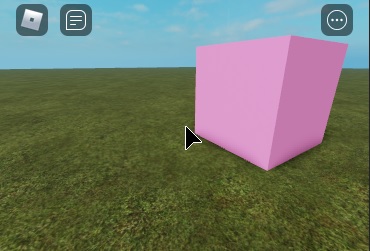
Third-person
In third-person mode, the character can be seen in the camera. While in third-person mode on Roblox:
- You may right-click and drag to rotate your camera, or use the arrow keys at the bottom right-hand corner of the screen.
- When you move your mouse, your camera does not change (unless you move the mouse to the end of the screen).
- When you press any of the arrow keys, the user’s character will face in the corresponding arrow key’s direction.
- You can zoom in and out freely.
Third-person is the default camera setting.

Enums
| Name | Value | Description |
Classic |
0 | Third-person camera which can be zoomed into first-person. |
LockFirstPerson |
1 | Exclusively first-person camera. |
Referenced by:
Player/CameraModeStarterPlayer/CameraMode
How this site use cookies
This Platform uses cookies to offer you a better experience, to personalize content, to provide social media features and to analyse the traffic on our site. For further information, including information on how to prevent or manage the use of cookies on this Platform, please refer to our Privacy and Cookie Policy.