
Type Index Pages
- BillboardGui
- CanvasGroup
- Frame
- Hint
- ImageButton
- ImageLabel
- PlayerGui
- ScreenGui
- ScrollingFrame
- StarterGui
- SurfaceGui
- TextBox
- TextButton
- TextLabel
- UIAspectRatioConstraint
- UIGradient
- UIGridLayout
- UIListLayout
- UIPadding
- UIPageLayout
- UIScale
- UISizeConstraint
- UITableLayout
- UITextSizeConstraint
- VideoFrame
- ViewportFrame
- ChangeHistoryService
- CoreGui
- DataModelSession
- DockWidgetPluginGui
- MultipleDocumentInterfaceInstance
- Plugin
- PluginAction
- PluginGui
- PluginGuiService
- PluginManager
- PluginMenu
- PluginMouse
- PluginToolbar
- PluginToolbarButton
- QWidgetPluginGui
- Selection
- StandalonePluginScripts
- StatsItem
- StudioService
- StudioTheme
No results found!
-
Instance
- GameSettings
- DebugSettings
- BodyMover
- WeldConstraint
- HttpRbxApiService
- NotificationService
- Translator
- Lighting
- Beam
- GuiService
- UserInputService
- Studio
- Plugin
- HttpService
- Mouse
- BindableEvent
- RunService
- Pages
- Humanoid
- TestService
- PathfindingService
- Chat
- NetworkPeer
- Feature
- CharacterAppearance
- Constraint
- NetworkReplicator
- JointInstance
- Light
- BasePlayerGui
- AnalyticsService
- NetworkMarker
- BinaryStringValue
- FlyweightService
- Geometry
- LoginService
- InstancePacketCache
- ThirdPartyUserService
- TouchInputService
- RuntimeScriptService
- GuidRegistryService
- PartOperationAsset
- DialogChoice
- PhysicsService
- AdService
- TextService
- MarketplaceService
- TeleportService
- Accoutrement
- GamePassService
- AssetService
- InsertService
- PointsService
- ChangeHistoryService
- ServerScriptService
- JointsService
- LogService
- InputObject
- Toolbar
- LuaSettings
- RenderSettings
- AnimationTrack
- PhysicsSettings
- NetworkSettings
- CFrameValue
- Animation
- Color3Value
- BoolValue
- BrickColorValue
- Vector3Value
- AnimationController
- BindableFunction
- Button
- Trail
- LocalizationTable
- LocalizationService
- DebuggerBreakpoint
- DebuggerWatch
- ScriptDebugger
- Animator
- Attachment
- RemoteFunction
- RemoteEvent
- PluginManager
- Camera
- Stats
- Sky
- StarterPlayer
- Dragger
- TerrainRegion
- Path
- TextFilterResult
- Dialog
- StatsItem
- GoogleAnalyticsConfiguration
- ScriptContext
- ControllerService
- CacheableContentProvider
- ReflectionMetadataClasses
- ReflectionMetadataEnums
- DebuggerManager
- GuiBase
- UIBase
- LuaSourceContainer
- GuiItem
- DataModelMesh
- ServiceProvider
- ReflectionMetadataItem
- PostEffect
- PhysicsPacketCache
- TouchTransmitter
- RobloxReplicatedStorage
- Visit
- LuaWebService
- ScriptService
- FlagStandService
- VirtualUser
- SpawnerService
- TimerService
- CookiesService
- Team
- GroupService
- StarterGear
- Message
- PlayerScripts
- Configuration
- ContentProvider
- CollectionService
- Debris
- ReplicatedFirst
- ServerStorage
- ReplicatedStorage
- Folder
- TweenService
- Players
- ContextActionService
- StarterPlayerScripts
- SoundService
- KeyframeSequenceProvider
- VRService
- PluginGuiService
- Player
- Teams
- Pose
- Keyframe
- KeyframeSequence
- IntConstrainedValue
- DoubleConstrainedValue
- ForceField
- RayValue
- Fire
- Smoke
- Sparkles
- ParticleEmitter
- IntValue
- StringValue
- NumberValue
- Explosion
- ObjectValue
- SoundGroup
- UserGameSettings
- ClickDetector
- Sound
- Selection
- BadgeService
- TaskScheduler
- GlobalDataStore
- DataStoreService
- CustomEvent
- CustomEventReceiver
- VirtualInputManager
- FunctionalTest
- TweenBase
- SoundEffect
- ReflectionMetadataEvents
- ClusterPacketCache
- PVInstance
- FaceInstance
- Controller
- ReflectionMetadataCallbacks
- ReflectionMetadataFunctions
- ReflectionMetadataYieldFunctions
- ReflectionMetadataProperties
- ReflectionMetadata
- AdvancedDragger
- HapticService
- FriendService
- GamepadService
No Result Found !!!
EasingStyle
EasingStyle
Passed to /TweenInfo|TweenInfo.new to control the motion of a /Tween. Each
easing style is described in a graph below. The X axis is a value passed to
TweenService/GetValue and the Y axis is the value returned.
This diagram uses Enum/EasingDirection|EasingDirection.In. The
Enum/EasingDirection|EasingDirection.Out version of the diagram is a
reflection flipped in both directions, and the InOut version is the In and
Out versions stuck together.
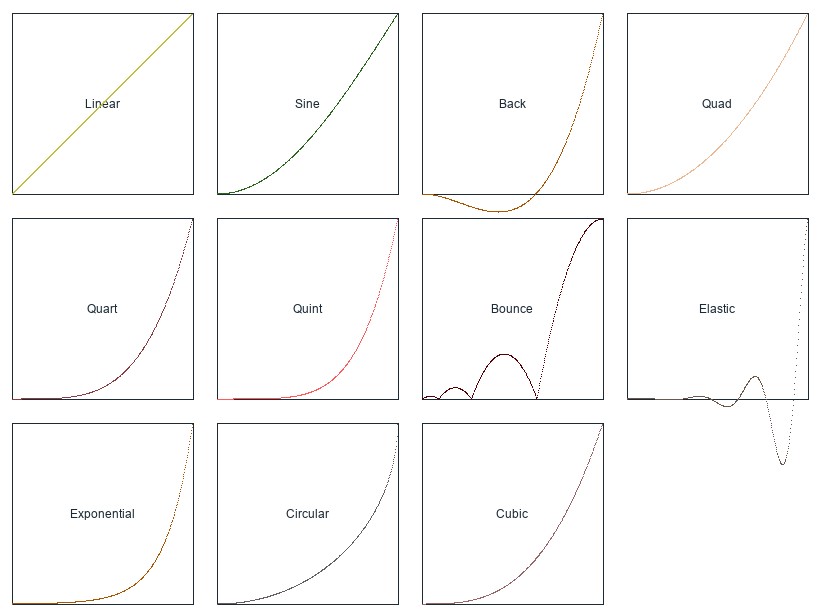
The following is an animation demonstrating how each Enum/EasingDirection
acts when used with GuiObject/TweenPosition. Note that some EasingStyles
(Elastic and Back) will go further than the UDim2s involved in the tween
(in the case of this animation, the start Positions and end Positions of the
/TextLabels).
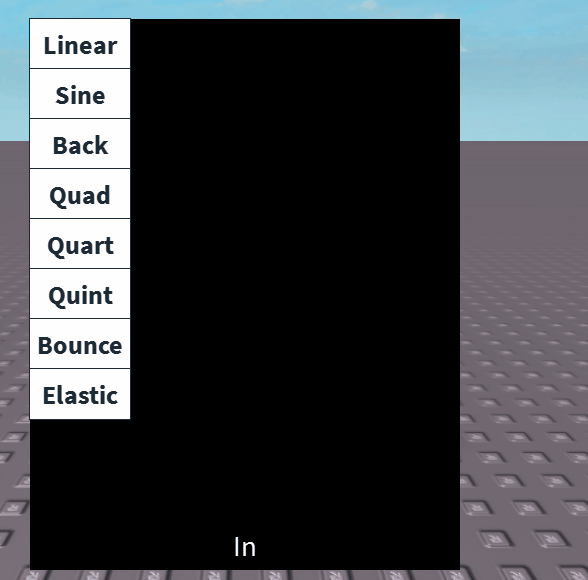
Enums
| Name | Value | Description |
Linear |
0 | Moves at a constant speed. |
Sine |
1 | Speed is determined by a sine wave. |
Back |
2 | Slightly overshoots, then backs into place. |
Quad |
3 | Slows down as it approaches the end. |
Quart |
4 | Similar to Quad, but starts at a higher speed. |
Quint |
5 | Similar to Quart, but starts at a higher speed. |
Bounce |
6 | Bounces backwards multiple times after reaching the end position, before eventually settling. |
Elastic |
7 | Moves as if the GUI element is attached to a rubber band, overshooting its target several times. |
Exponential |
8 | Slows down very quickly as it approaches the end. |
Circular |
9 | Follows a circlular arc, slowing down as it approaches the end. |
Cubic |
10 | Similar to Quad, but starts at a lower speed. |
Referenced by:
UIPageLayout/EasingStyle
How this site use cookies
This Platform uses cookies to offer you a better experience, to personalize content, to provide social media features and to analyse the traffic on our site. For further information, including information on how to prevent or manage the use of cookies on this Platform, please refer to our Privacy and Cookie Policy.