
Type Index Pages
- BillboardGui
- CanvasGroup
- Frame
- Hint
- ImageButton
- ImageLabel
- PlayerGui
- ScreenGui
- ScrollingFrame
- StarterGui
- SurfaceGui
- TextBox
- TextButton
- TextLabel
- UIAspectRatioConstraint
- UIGradient
- UIGridLayout
- UIListLayout
- UIPadding
- UIPageLayout
- UIScale
- UISizeConstraint
- UITableLayout
- UITextSizeConstraint
- VideoFrame
- ViewportFrame
- ChangeHistoryService
- CoreGui
- DataModelSession
- DockWidgetPluginGui
- MultipleDocumentInterfaceInstance
- Plugin
- PluginAction
- PluginGui
- PluginGuiService
- PluginManager
- PluginMenu
- PluginMouse
- PluginToolbar
- PluginToolbarButton
- QWidgetPluginGui
- Selection
- StandalonePluginScripts
- StatsItem
- StudioService
- StudioTheme
No results found!
-
Instance
- GameSettings
- DebugSettings
- BodyMover
- WeldConstraint
- HttpRbxApiService
- NotificationService
- Translator
- Lighting
- Beam
- GuiService
- UserInputService
- Studio
- Plugin
- HttpService
- Mouse
- BindableEvent
- RunService
- Pages
- Humanoid
- TestService
- PathfindingService
- Chat
- NetworkPeer
- Feature
- CharacterAppearance
- Constraint
- NetworkReplicator
- JointInstance
- Light
- BasePlayerGui
- AnalyticsService
- NetworkMarker
- BinaryStringValue
- FlyweightService
- Geometry
- LoginService
- InstancePacketCache
- ThirdPartyUserService
- TouchInputService
- RuntimeScriptService
- GuidRegistryService
- PartOperationAsset
- DialogChoice
- PhysicsService
- AdService
- TextService
- MarketplaceService
- TeleportService
- Accoutrement
- GamePassService
- AssetService
- InsertService
- PointsService
- ChangeHistoryService
- ServerScriptService
- JointsService
- LogService
- InputObject
- Toolbar
- LuaSettings
- RenderSettings
- AnimationTrack
- PhysicsSettings
- NetworkSettings
- CFrameValue
- Animation
- Color3Value
- BoolValue
- BrickColorValue
- Vector3Value
- AnimationController
- BindableFunction
- Button
- Trail
- LocalizationTable
- LocalizationService
- DebuggerBreakpoint
- DebuggerWatch
- ScriptDebugger
- Animator
- Attachment
- RemoteFunction
- RemoteEvent
- PluginManager
- Camera
- Stats
- Sky
- StarterPlayer
- Dragger
- TerrainRegion
- Path
- TextFilterResult
- Dialog
- StatsItem
- GoogleAnalyticsConfiguration
- ScriptContext
- ControllerService
- CacheableContentProvider
- ReflectionMetadataClasses
- ReflectionMetadataEnums
- DebuggerManager
- GuiBase
- UIBase
- LuaSourceContainer
- GuiItem
- DataModelMesh
- ServiceProvider
- ReflectionMetadataItem
- PostEffect
- PhysicsPacketCache
- TouchTransmitter
- RobloxReplicatedStorage
- Visit
- LuaWebService
- ScriptService
- FlagStandService
- VirtualUser
- SpawnerService
- TimerService
- CookiesService
- Team
- GroupService
- StarterGear
- Message
- PlayerScripts
- Configuration
- ContentProvider
- CollectionService
- Debris
- ReplicatedFirst
- ServerStorage
- ReplicatedStorage
- Folder
- TweenService
- Players
- ContextActionService
- StarterPlayerScripts
- SoundService
- KeyframeSequenceProvider
- VRService
- PluginGuiService
- Player
- Teams
- Pose
- Keyframe
- KeyframeSequence
- IntConstrainedValue
- DoubleConstrainedValue
- ForceField
- RayValue
- Fire
- Smoke
- Sparkles
- ParticleEmitter
- IntValue
- StringValue
- NumberValue
- Explosion
- ObjectValue
- SoundGroup
- UserGameSettings
- ClickDetector
- Sound
- Selection
- BadgeService
- TaskScheduler
- GlobalDataStore
- DataStoreService
- CustomEvent
- CustomEventReceiver
- VirtualInputManager
- FunctionalTest
- TweenBase
- SoundEffect
- ReflectionMetadataEvents
- ClusterPacketCache
- PVInstance
- FaceInstance
- Controller
- ReflectionMetadataCallbacks
- ReflectionMetadataFunctions
- ReflectionMetadataYieldFunctions
- ReflectionMetadataProperties
- ReflectionMetadata
- AdvancedDragger
- HapticService
- FriendService
- GamepadService
No Result Found !!!
FrameStyle
FrameStyle
The FrameStyle Enum is used to set the style of a Frame. Below is a comparison of all seven frame styles. The TextLabels are positioned at the top-left corner of the frame (at the DataType/UDim2 value of {{0, 0}, {0, 0}}).
Example
Below is a screenshot containing all seven frame styles.
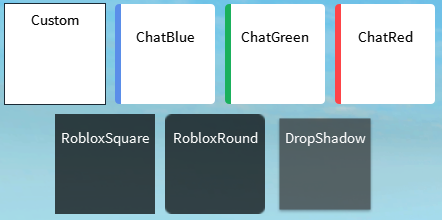
Enums
| Name | Value | Description |
Custom |
0 | Uses the frame’s |
ChatBlue |
1 | Causes the frame to appear similar to a |
RobloxSquare |
2 | Causes the frame to appear as a translucent dark gray rectangle with a padding of five pixels on all sides. |
RobloxRound |
3 | Causes the frame to appear as a translucent dark gray rectangle with rounded edges. Like “RobloxSquare” this has a padding of five pixels on all sides. |
ChatGreen |
4 | Causes the frame to appear similar to a Dialog with its Tone property set to “Friendly.” Like “ChatBlue” this has a padding of fifteen pixels on all sides. |
ChatRed |
5 | Causes the frame to appear similar to a Dialog with its Tone property set to “Enemy.” Like “ChatBlue” and “ChatGreen” this has a padding of fifteen pixels on all sides. |
DropShadow |
6 | Causes the frame to appear as a translucent gray rectangle with blurred sides. The blur is more apparent on the bottom edge. It has a padding of eight pixels on all sides. |
Referenced by:
Frame/Style
How this site use cookies
This Platform uses cookies to offer you a better experience, to personalize content, to provide social media features and to analyse the traffic on our site. For further information, including information on how to prevent or manage the use of cookies on this Platform, please refer to our Privacy and Cookie Policy.