
Type Index Pages
- BillboardGui
- CanvasGroup
- Frame
- Hint
- ImageButton
- ImageLabel
- PlayerGui
- ScreenGui
- ScrollingFrame
- StarterGui
- SurfaceGui
- TextBox
- TextButton
- TextLabel
- UIAspectRatioConstraint
- UIGradient
- UIGridLayout
- UIListLayout
- UIPadding
- UIPageLayout
- UIScale
- UISizeConstraint
- UITableLayout
- UITextSizeConstraint
- VideoFrame
- ViewportFrame
- ChangeHistoryService
- CoreGui
- DataModelSession
- DockWidgetPluginGui
- MultipleDocumentInterfaceInstance
- Plugin
- PluginAction
- PluginGui
- PluginGuiService
- PluginManager
- PluginMenu
- PluginMouse
- PluginToolbar
- PluginToolbarButton
- QWidgetPluginGui
- Selection
- StandalonePluginScripts
- StatsItem
- StudioService
- StudioTheme
No results found!
-
Instance
- GameSettings
- DebugSettings
- BodyMover
- WeldConstraint
- HttpRbxApiService
- NotificationService
- Translator
- Lighting
- Beam
- GuiService
- UserInputService
- Studio
- Plugin
- HttpService
- Mouse
- BindableEvent
- RunService
- Pages
- Humanoid
- TestService
- PathfindingService
- Chat
- NetworkPeer
- Feature
- CharacterAppearance
- Constraint
- NetworkReplicator
- JointInstance
- Light
- BasePlayerGui
- AnalyticsService
- NetworkMarker
- BinaryStringValue
- FlyweightService
- Geometry
- LoginService
- InstancePacketCache
- ThirdPartyUserService
- TouchInputService
- RuntimeScriptService
- GuidRegistryService
- PartOperationAsset
- DialogChoice
- PhysicsService
- AdService
- TextService
- MarketplaceService
- TeleportService
- Accoutrement
- GamePassService
- AssetService
- InsertService
- PointsService
- ChangeHistoryService
- ServerScriptService
- JointsService
- LogService
- InputObject
- Toolbar
- LuaSettings
- RenderSettings
- AnimationTrack
- PhysicsSettings
- NetworkSettings
- CFrameValue
- Animation
- Color3Value
- BoolValue
- BrickColorValue
- Vector3Value
- AnimationController
- BindableFunction
- Button
- Trail
- LocalizationTable
- LocalizationService
- DebuggerBreakpoint
- DebuggerWatch
- ScriptDebugger
- Animator
- Attachment
- RemoteFunction
- RemoteEvent
- PluginManager
- Camera
- Stats
- Sky
- StarterPlayer
- Dragger
- TerrainRegion
- Path
- TextFilterResult
- Dialog
- StatsItem
- GoogleAnalyticsConfiguration
- ScriptContext
- ControllerService
- CacheableContentProvider
- ReflectionMetadataClasses
- ReflectionMetadataEnums
- DebuggerManager
- GuiBase
- UIBase
- LuaSourceContainer
- GuiItem
- DataModelMesh
- ServiceProvider
- ReflectionMetadataItem
- PostEffect
- PhysicsPacketCache
- TouchTransmitter
- RobloxReplicatedStorage
- Visit
- LuaWebService
- ScriptService
- FlagStandService
- VirtualUser
- SpawnerService
- TimerService
- CookiesService
- Team
- GroupService
- StarterGear
- Message
- PlayerScripts
- Configuration
- ContentProvider
- CollectionService
- Debris
- ReplicatedFirst
- ServerStorage
- ReplicatedStorage
- Folder
- TweenService
- Players
- ContextActionService
- StarterPlayerScripts
- SoundService
- KeyframeSequenceProvider
- VRService
- PluginGuiService
- Player
- Teams
- Pose
- Keyframe
- KeyframeSequence
- IntConstrainedValue
- DoubleConstrainedValue
- ForceField
- RayValue
- Fire
- Smoke
- Sparkles
- ParticleEmitter
- IntValue
- StringValue
- NumberValue
- Explosion
- ObjectValue
- SoundGroup
- UserGameSettings
- ClickDetector
- Sound
- Selection
- BadgeService
- TaskScheduler
- GlobalDataStore
- DataStoreService
- CustomEvent
- CustomEventReceiver
- VirtualInputManager
- FunctionalTest
- TweenBase
- SoundEffect
- ReflectionMetadataEvents
- ClusterPacketCache
- PVInstance
- FaceInstance
- Controller
- ReflectionMetadataCallbacks
- ReflectionMetadataFunctions
- ReflectionMetadataYieldFunctions
- ReflectionMetadataProperties
- ReflectionMetadata
- AdvancedDragger
- HapticService
- FriendService
- GamepadService
No Result Found !!!
Color
Determines the color of the Beam.
If the Beam’s Beam/Texture is set, this color will be applied to the Beam’s texture. If no Beam/Texture has been set then the Beam will appear as a solid bar colored in accordance with this property.
Beams and ColorSequences
This property is a DataType/ColorSequence, allowing the color to be configured to vary across the length of the Beam. Take for example the following DataType/ColorSequence.
local colorSequence = ColorSequence.new({
ColorSequenceKeypoint.new(0, Color3.fromRGB(255, 0, 0)), -- red
ColorSequenceKeypoint.new(0.5, Color3.fromRGB(0, 255, 0)), -- green
ColorSequenceKeypoint.new(1, Color3.fromRGB(0, 0, 255)), -- blue
}
)
Applying this DataType/ColorSequence to a Beam would yield the following result:
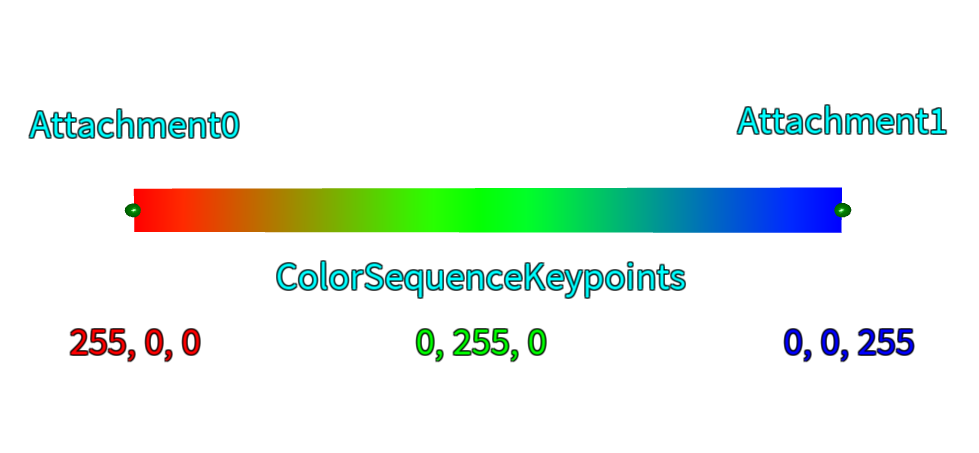
Note the Beam’s coloration also depends on the number of Beam/Segments the Beam has. Each segment of the beam can only show a transition between two colors. Therefore a Beam will need to have at least n-1 segments in order for the color to display correctly, where n is the number of DataType/ColorSequenceKeypoints in the DataType/ColorSequence
Code Samples
Creating a Beam From Scratch
This code sample demonstrates how a Beam effect can be created from scratch by creating a Beam, setting all of its properties and configuring it’s Attachments. See below for an image of the final result:
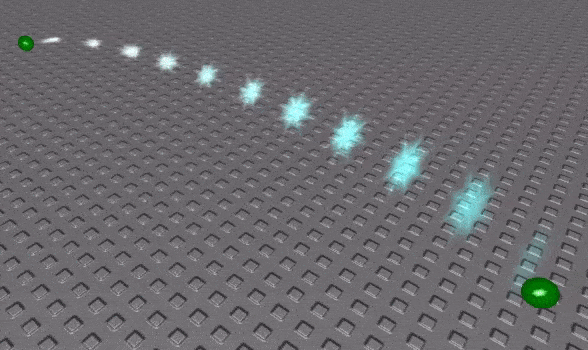
-- create attachments
local att0 = Instance.new("Attachment")
local att1 = Instance.new("Attachment")
-- parent to terrain (can be part instead)
att0.Parent = workspace.Terrain
att1.Parent = workspace.Terrain
-- position attachments
att0.Position = Vector3.new(0, 10, 0)
att1.Position = Vector3.new(0, 10, 10)
-- create beam
local beam = Instance.new("Beam")
beam.Attachment0 = att0
beam.Attachment1 = att1
-- appearance properties
beam.Color = ColorSequence.new({ -- a color sequence shifting from white to blue
ColorSequenceKeypoint.new(0, Color3.fromRGB(255, 255, 255)),
ColorSequenceKeypoint.new(1, Color3.fromRGB(0, 255, 255))
}
)
beam.LightEmission = 1 -- use additive blending
beam.LightInfluence = 0 -- beam not influenced by light
beam.Texture = "rbxasset://textures/particles/sparkles_main.dds" -- a built in sparkle texture
beam.TextureMode = Enum.TextureMode.Wrap -- wrap so length can be set by TextureLength
beam.TextureLength = 1 -- repeating texture is 1 stud long
beam.TextureSpeed = 1 -- slow texture speed
beam.Transparency = NumberSequence.new({ -- beam fades out at the end
NumberSequenceKeypoint.new(0, 0),
NumberSequenceKeypoint.new(0.8, 0),
NumberSequenceKeypoint.new(1, 1)
}
)
beam.ZOffset = 0 -- render at the position of the beam without offset
-- shape properties
beam.CurveSize0 = 2 -- create a curved beam
beam.CurveSize1 = -2 -- create a curved beam
beam.FaceCamera = true -- beam is visible from every angle
beam.Segments = 10 -- default curve resolution
beam.Width0 = 0.2 -- starts small
beam.Width1 = 2 -- ends big
-- parent beam
beam.Enabled = true
beam.Parent = att0
How this site use cookies
This Platform uses cookies to offer you a better experience, to personalize content, to provide social media features and to analyse the traffic on our site. For further information, including information on how to prevent or manage the use of cookies on this Platform, please refer to our Privacy and Cookie Policy.