The Developer Hub is now deprecated and information on this page may no longer be accurate.
To see our new and improved documentation, please click
here.
You can read more about the future of documentation
here.
Collapse Sidebar


Type Index Pages
GUI
- BillboardGui
- CanvasGroup
- Frame
- Hint
- ImageButton
- ImageLabel
- PlayerGui
- ScreenGui
- ScrollingFrame
- StarterGui
- SurfaceGui
- TextBox
- TextButton
- TextLabel
- UIAspectRatioConstraint
- UIGradient
- UIGridLayout
- UIListLayout
- UIPadding
- UIPageLayout
- UIScale
- UISizeConstraint
- UITableLayout
- UITextSizeConstraint
- VideoFrame
- ViewportFrame
Plugins
- ChangeHistoryService
- CoreGui
- DataModelSession
- DockWidgetPluginGui
- MultipleDocumentInterfaceInstance
- Plugin
- PluginAction
- PluginGui
- PluginGuiService
- PluginManager
- PluginMenu
- PluginMouse
- PluginToolbar
- PluginToolbarButton
- QWidgetPluginGui
- Selection
- StandalonePluginScripts
- StatsItem
- StudioService
- StudioTheme
No results found!
-
Instance
- GameSettings
- DebugSettings
- BodyMover
- WeldConstraint
- HttpRbxApiService
- NotificationService
- Translator
- Lighting
- Beam
- GuiService
- UserInputService
- Studio
- Plugin
- HttpService
- Mouse
- BindableEvent
- RunService
- Pages
- Humanoid
- TestService
- PathfindingService
- Chat
- NetworkPeer
- Feature
- CharacterAppearance
- Constraint
- NetworkReplicator
- JointInstance
- Light
- BasePlayerGui
- AnalyticsService
- NetworkMarker
- BinaryStringValue
- FlyweightService
- Geometry
- LoginService
- InstancePacketCache
- ThirdPartyUserService
- TouchInputService
- RuntimeScriptService
- GuidRegistryService
- PartOperationAsset
- DialogChoice
- PhysicsService
- AdService
- TextService
- MarketplaceService
- TeleportService
- Accoutrement
- GamePassService
- AssetService
- InsertService
- PointsService
- ChangeHistoryService
- ServerScriptService
- JointsService
- LogService
- InputObject
- Toolbar
- LuaSettings
- RenderSettings
- AnimationTrack
- PhysicsSettings
- NetworkSettings
- CFrameValue
- Animation
- Color3Value
- BoolValue
- BrickColorValue
- Vector3Value
- AnimationController
- BindableFunction
- Button
- Trail
- LocalizationTable
- LocalizationService
- DebuggerBreakpoint
- DebuggerWatch
- ScriptDebugger
- Animator
- Attachment
- RemoteFunction
- RemoteEvent
- PluginManager
- Camera
- Stats
- Sky
- StarterPlayer
- Dragger
- TerrainRegion
- Path
- TextFilterResult
- Dialog
- StatsItem
- GoogleAnalyticsConfiguration
- ScriptContext
- ControllerService
- CacheableContentProvider
- ReflectionMetadataClasses
- ReflectionMetadataEnums
- DebuggerManager
- GuiBase
- UIBase
- LuaSourceContainer
- GuiItem
- DataModelMesh
- ServiceProvider
- ReflectionMetadataItem
- PostEffect
- PhysicsPacketCache
- TouchTransmitter
- RobloxReplicatedStorage
- Visit
- LuaWebService
- ScriptService
- FlagStandService
- VirtualUser
- SpawnerService
- TimerService
- CookiesService
- Team
- GroupService
- StarterGear
- Message
- PlayerScripts
- Configuration
- ContentProvider
- CollectionService
- Debris
- ReplicatedFirst
- ServerStorage
- ReplicatedStorage
- Folder
- TweenService
- Players
- ContextActionService
- StarterPlayerScripts
- SoundService
- KeyframeSequenceProvider
- VRService
- PluginGuiService
- Player
- Teams
- Pose
- Keyframe
- KeyframeSequence
- IntConstrainedValue
- DoubleConstrainedValue
- ForceField
- RayValue
- Fire
- Smoke
- Sparkles
- ParticleEmitter
- IntValue
- StringValue
- NumberValue
- Explosion
- ObjectValue
- SoundGroup
- UserGameSettings
- ClickDetector
- Sound
- Selection
- BadgeService
- TaskScheduler
- GlobalDataStore
- DataStoreService
- CustomEvent
- CustomEventReceiver
- VirtualInputManager
- FunctionalTest
- TweenBase
- SoundEffect
- ReflectionMetadataEvents
- ClusterPacketCache
- PVInstance
- FaceInstance
- Controller
- ReflectionMetadataCallbacks
- ReflectionMetadataFunctions
- ReflectionMetadataYieldFunctions
- ReflectionMetadataProperties
- ReflectionMetadata
- AdvancedDragger
- HapticService
- FriendService
- GamepadService
No Result Found !!!
LineThickness
LineThickness determines the thickness of the box’s outlines. It is measured in studs, the same unit for BasePart/Size. If set to 0, the outline will not be visible at all.
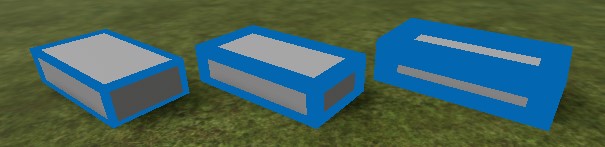
Pictured above are three default Parts with default SelectionBoxes applied to them. Their thicknesses from left-to-right are 0.075, 0.15 (default) and 0.3.
See also
GuiBase3d/Color, a property of the superclassGuiBase3dwhich controls the outline’s colorGuiBase3d/Transparency, a property of the superclassGuiBase3dwhich controls the outline’s transparency
How this site use cookies
This Platform uses cookies to offer you a better experience, to personalize content, to provide social media features and to analyse the traffic on our site. For further information, including information on how to prevent or manage the use of cookies on this Platform, please refer to our Privacy and Cookie Policy.