
Type Index Pages
- BillboardGui
- CanvasGroup
- Frame
- Hint
- ImageButton
- ImageLabel
- PlayerGui
- ScreenGui
- ScrollingFrame
- StarterGui
- SurfaceGui
- TextBox
- TextButton
- TextLabel
- UIAspectRatioConstraint
- UIGradient
- UIGridLayout
- UIListLayout
- UIPadding
- UIPageLayout
- UIScale
- UISizeConstraint
- UITableLayout
- UITextSizeConstraint
- VideoFrame
- ViewportFrame
- ChangeHistoryService
- CoreGui
- DataModelSession
- DockWidgetPluginGui
- MultipleDocumentInterfaceInstance
- Plugin
- PluginAction
- PluginGui
- PluginGuiService
- PluginManager
- PluginMenu
- PluginMouse
- PluginToolbar
- PluginToolbarButton
- QWidgetPluginGui
- Selection
- StandalonePluginScripts
- StatsItem
- StudioService
- StudioTheme
No results found!
-
Instance
- GameSettings
- DebugSettings
- BodyMover
- WeldConstraint
- HttpRbxApiService
- NotificationService
- Translator
- Lighting
- Beam
- GuiService
- UserInputService
- Studio
- Plugin
- HttpService
- Mouse
- BindableEvent
- RunService
- Pages
- Humanoid
- TestService
- PathfindingService
- Chat
- NetworkPeer
- Feature
- CharacterAppearance
- Constraint
- NetworkReplicator
- JointInstance
- Light
- BasePlayerGui
- AnalyticsService
- NetworkMarker
- BinaryStringValue
- FlyweightService
- Geometry
- LoginService
- InstancePacketCache
- ThirdPartyUserService
- TouchInputService
- RuntimeScriptService
- GuidRegistryService
- PartOperationAsset
- DialogChoice
- PhysicsService
- AdService
- TextService
- MarketplaceService
- TeleportService
- Accoutrement
- GamePassService
- AssetService
- InsertService
- PointsService
- ChangeHistoryService
- ServerScriptService
- JointsService
- LogService
- InputObject
- Toolbar
- LuaSettings
- RenderSettings
- AnimationTrack
- PhysicsSettings
- NetworkSettings
- CFrameValue
- Animation
- Color3Value
- BoolValue
- BrickColorValue
- Vector3Value
- AnimationController
- BindableFunction
- Button
- Trail
- LocalizationTable
- LocalizationService
- DebuggerBreakpoint
- DebuggerWatch
- ScriptDebugger
- Animator
- Attachment
- RemoteFunction
- RemoteEvent
- PluginManager
- Camera
- Stats
- Sky
- StarterPlayer
- Dragger
- TerrainRegion
- Path
- TextFilterResult
- Dialog
- StatsItem
- GoogleAnalyticsConfiguration
- ScriptContext
- ControllerService
- CacheableContentProvider
- ReflectionMetadataClasses
- ReflectionMetadataEnums
- DebuggerManager
- GuiBase
- UIBase
- LuaSourceContainer
- GuiItem
- DataModelMesh
- ServiceProvider
- ReflectionMetadataItem
- PostEffect
- PhysicsPacketCache
- TouchTransmitter
- RobloxReplicatedStorage
- Visit
- LuaWebService
- ScriptService
- FlagStandService
- VirtualUser
- SpawnerService
- TimerService
- CookiesService
- Team
- GroupService
- StarterGear
- Message
- PlayerScripts
- Configuration
- ContentProvider
- CollectionService
- Debris
- ReplicatedFirst
- ServerStorage
- ReplicatedStorage
- Folder
- TweenService
- Players
- ContextActionService
- StarterPlayerScripts
- SoundService
- KeyframeSequenceProvider
- VRService
- PluginGuiService
- Player
- Teams
- Pose
- Keyframe
- KeyframeSequence
- IntConstrainedValue
- DoubleConstrainedValue
- ForceField
- RayValue
- Fire
- Smoke
- Sparkles
- ParticleEmitter
- IntValue
- StringValue
- NumberValue
- Explosion
- ObjectValue
- SoundGroup
- UserGameSettings
- ClickDetector
- Sound
- Selection
- BadgeService
- TaskScheduler
- GlobalDataStore
- DataStoreService
- CustomEvent
- CustomEventReceiver
- VirtualInputManager
- FunctionalTest
- TweenBase
- SoundEffect
- ReflectionMetadataEvents
- ClusterPacketCache
- PVInstance
- FaceInstance
- Controller
- ReflectionMetadataCallbacks
- ReflectionMetadataFunctions
- ReflectionMetadataYieldFunctions
- ReflectionMetadataProperties
- ReflectionMetadata
- AdvancedDragger
- HapticService
- FriendService
- GamepadService
No Result Found !!!
TextureLength
This property determines how Trail/Textures are drawn by Trail. The behavior of TextureLength is determined by the Trail/TextureMode of its trail.
If the TextureLength is changed after its trail has drawn some of its segments, the new length will only be applied to new segments being drawn – old segments will be unaffected.
This value can be any number greater than 0 and defaults to 1.
Code Samples
Setting a Trail's Texture Length
This example demos setting a trail’s texture length.
In order to do this, we must first create a BasePart, part, which will be the parent of the trail.
Then, we create two attachments, attachment0 and attachment1, both parented to part. The positions of these two attachments, more importantly the distance between them, determines where the trail is drawn as part moves.
For these attachments to create a trail as described, we create a new Trail and parent it to part. We then connect attachment0 to Trail/Attachment0 and attachment1 to Trail/Attachment1.
In this example, we initially set the trail’s texture length to 4 (and Trail/TextureMode to static). Then, to demonstrate the effects of changing the trail length, we alternate between a trail length of 2 and 4 every 5 seconds by adding and subtracting 2 from the length. This example uses the pawprint image as its Trail/Texture.
Finally, to demo the texture mode the example relies on TweenService’s TweenService/Create to move part back and forth. As the part moves, the trail is drawn.
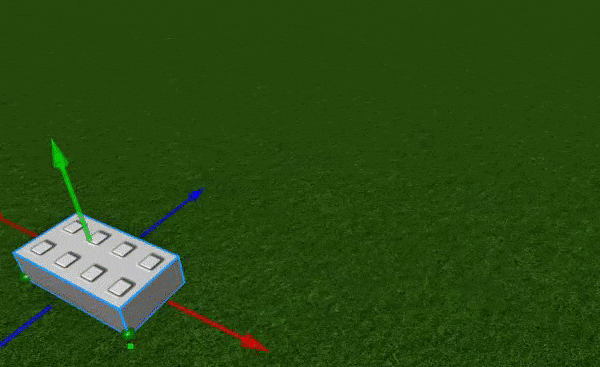
-- Create a new BasePart
local part = Instance.new("Part")
part.Parent = game.Workspace
part.Anchored = true
part.Position = Vector3.new(0,5,0)
-- Create 2 attachments
local attachment0 = Instance.new("Attachment")
attachment0.Name = "Attachment0"
attachment0.Parent = part
attachment0.Position = Vector3.new(-2,0,0)
local attachment1 = Instance.new("Attachment")
attachment1.Name = "Attachment1"
attachment1.Parent = part
attachment1.Position = Vector3.new(2,0,0)
-- Create a new Trail
local trail = Instance.new("Trail")
trail.Parent = part
trail.Attachment0 = attachment0
trail.Attachment1 = attachment1
-- Set the trail texture and texture mode
local textureId = "rbxassetid://909814149"
trail.Texture = textureId
trail.TextureMode = Enum.TextureMode.Static
trail.TextureLength = 4
-- Tween part to display trail
local TweenService = game:GetService("TweenService")
local dir = 15
local length = 2
while true do
dir = dir*-1
length = length*-1
trail.TextureLength = trail.TextureLength + length
local goal = {}
goal.Position = part.Position + Vector3.new(0,0,dir)
local tweenInfo = TweenInfo.new(5)
local tween = TweenService:Create(part, tweenInfo, goal)
tween:Play()
wait(5)
end
How this site use cookies
This Platform uses cookies to offer you a better experience, to personalize content, to provide social media features and to analyse the traffic on our site. For further information, including information on how to prevent or manage the use of cookies on this Platform, please refer to our Privacy and Cookie Policy.