
Type Index Pages
- BillboardGui
- CanvasGroup
- Frame
- Hint
- ImageButton
- ImageLabel
- PlayerGui
- ScreenGui
- ScrollingFrame
- StarterGui
- SurfaceGui
- TextBox
- TextButton
- TextLabel
- UIAspectRatioConstraint
- UIGradient
- UIGridLayout
- UIListLayout
- UIPadding
- UIPageLayout
- UIScale
- UISizeConstraint
- UITableLayout
- UITextSizeConstraint
- VideoFrame
- ViewportFrame
- ChangeHistoryService
- CoreGui
- DataModelSession
- DockWidgetPluginGui
- MultipleDocumentInterfaceInstance
- Plugin
- PluginAction
- PluginGui
- PluginGuiService
- PluginManager
- PluginMenu
- PluginMouse
- PluginToolbar
- PluginToolbarButton
- QWidgetPluginGui
- Selection
- StandalonePluginScripts
- StatsItem
- StudioService
- StudioTheme
No results found!
-
Instance
- GameSettings
- DebugSettings
- BodyMover
- WeldConstraint
- HttpRbxApiService
- NotificationService
- Translator
- Lighting
- Beam
- GuiService
- UserInputService
- Studio
- Plugin
- HttpService
- Mouse
- BindableEvent
- RunService
- Pages
- Humanoid
- TestService
- PathfindingService
- Chat
- NetworkPeer
- Feature
- CharacterAppearance
- Constraint
- NetworkReplicator
- JointInstance
- Light
- BasePlayerGui
- AnalyticsService
- NetworkMarker
- BinaryStringValue
- FlyweightService
- Geometry
- LoginService
- InstancePacketCache
- ThirdPartyUserService
- TouchInputService
- RuntimeScriptService
- GuidRegistryService
- PartOperationAsset
- DialogChoice
- PhysicsService
- AdService
- TextService
- MarketplaceService
- TeleportService
- Accoutrement
- GamePassService
- AssetService
- InsertService
- PointsService
- ChangeHistoryService
- ServerScriptService
- JointsService
- LogService
- InputObject
- Toolbar
- LuaSettings
- RenderSettings
- AnimationTrack
- PhysicsSettings
- NetworkSettings
- CFrameValue
- Animation
- Color3Value
- BoolValue
- BrickColorValue
- Vector3Value
- AnimationController
- BindableFunction
- Button
- Trail
- LocalizationTable
- LocalizationService
- DebuggerBreakpoint
- DebuggerWatch
- ScriptDebugger
- Animator
- Attachment
- RemoteFunction
- RemoteEvent
- PluginManager
- Camera
- Stats
- Sky
- StarterPlayer
- Dragger
- TerrainRegion
- Path
- TextFilterResult
- Dialog
- StatsItem
- GoogleAnalyticsConfiguration
- ScriptContext
- ControllerService
- CacheableContentProvider
- ReflectionMetadataClasses
- ReflectionMetadataEnums
- DebuggerManager
- GuiBase
- UIBase
- LuaSourceContainer
- GuiItem
- DataModelMesh
- ServiceProvider
- ReflectionMetadataItem
- PostEffect
- PhysicsPacketCache
- TouchTransmitter
- RobloxReplicatedStorage
- Visit
- LuaWebService
- ScriptService
- FlagStandService
- VirtualUser
- SpawnerService
- TimerService
- CookiesService
- Team
- GroupService
- StarterGear
- Message
- PlayerScripts
- Configuration
- ContentProvider
- CollectionService
- Debris
- ReplicatedFirst
- ServerStorage
- ReplicatedStorage
- Folder
- TweenService
- Players
- ContextActionService
- StarterPlayerScripts
- SoundService
- KeyframeSequenceProvider
- VRService
- PluginGuiService
- Player
- Teams
- Pose
- Keyframe
- KeyframeSequence
- IntConstrainedValue
- DoubleConstrainedValue
- ForceField
- RayValue
- Fire
- Smoke
- Sparkles
- ParticleEmitter
- IntValue
- StringValue
- NumberValue
- Explosion
- ObjectValue
- SoundGroup
- UserGameSettings
- ClickDetector
- Sound
- Selection
- BadgeService
- TaskScheduler
- GlobalDataStore
- DataStoreService
- CustomEvent
- CustomEventReceiver
- VirtualInputManager
- FunctionalTest
- TweenBase
- SoundEffect
- ReflectionMetadataEvents
- ClusterPacketCache
- PVInstance
- FaceInstance
- Controller
- ReflectionMetadataCallbacks
- ReflectionMetadataFunctions
- ReflectionMetadataYieldFunctions
- ReflectionMetadataProperties
- ReflectionMetadata
- AdvancedDragger
- HapticService
- FriendService
- GamepadService
No Result Found !!!
ModalEnabled
This item is deprecated. Do not use it for new work.
ModalEnabled property determines whether character controls are hidden on UserInputService/TouchEnabled|TouchEnabled devices. By default, this property is false and controls are visible.
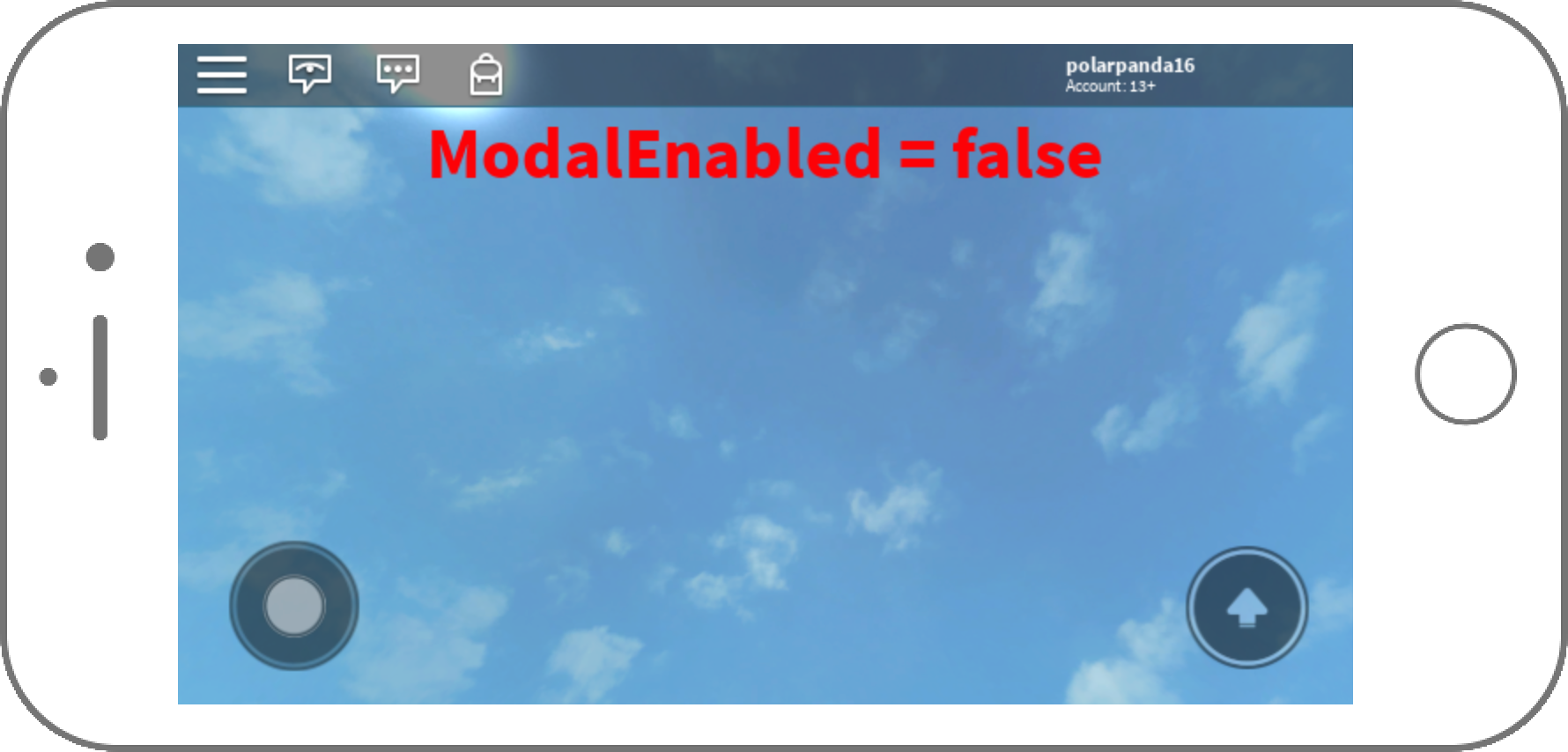
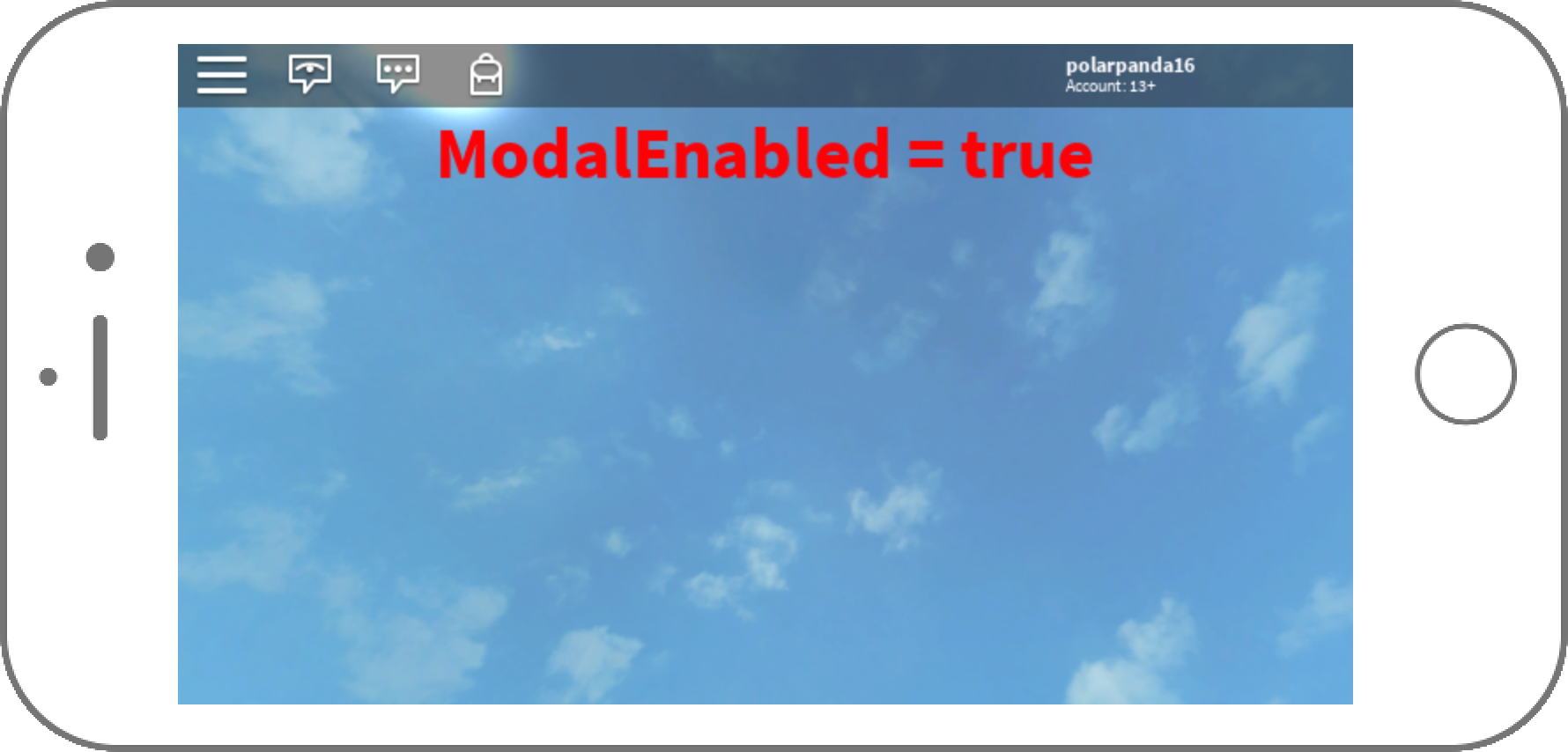
This property will only work when used in a LocalScript running for the player whose character controls are to be hidden.
Even if mobile controls are hidden for a player on a mobile device, other UserInputService events such as UserInputService/InputBegan and UserInputService/TouchSwipe can still be used to process other forms of user input on mobile devices with an enabled touch screen (see the main UserInputService class page for a full list).
Code Samples
UserInputService.ModalEnabled
This example toggles between hiding and showing the user’s Roblox mobile controls every 5 seconds.
local UserInputService = game:GetService("UserInputService")
while true do
UserInputService.ModalEnabled = not UserInputService.ModalEnabled
wait(5)
end
How this site use cookies
This Platform uses cookies to offer you a better experience, to personalize content, to provide social media features and to analyse the traffic on our site. For further information, including information on how to prevent or manage the use of cookies on this Platform, please refer to our Privacy and Cookie Policy.